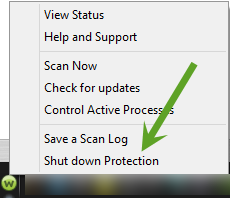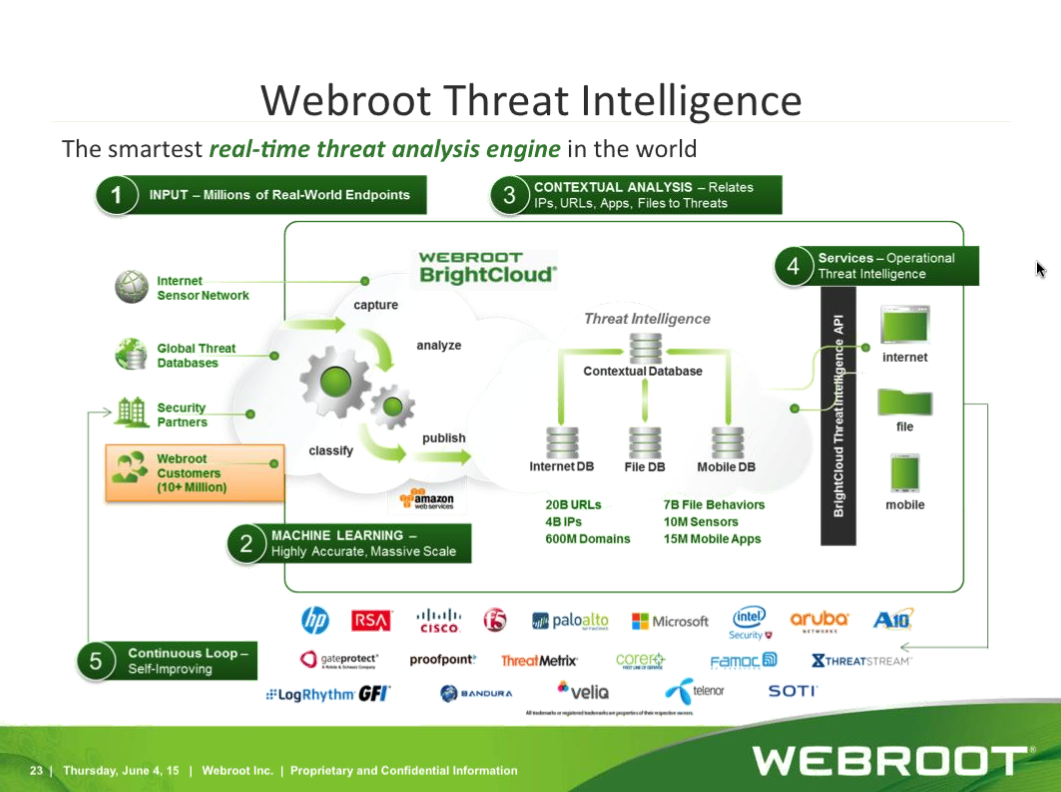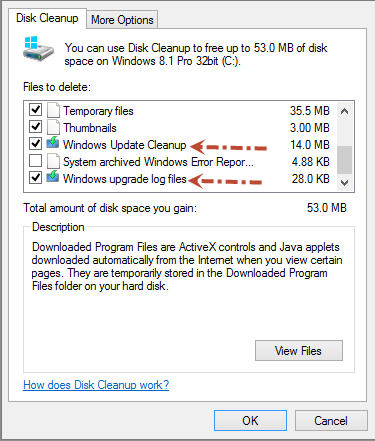Best answer by Rakanisheu Retired
View originalcomputer very slow
My computer is very slow and sluggish. I did a system analysis a couple of weeks ago and it was a 93. I just did another one today and it is now 88. It says "an active process has a possible handle leak (QLBCTRL.exe) How do I fix this issue? I could also use any other tips on making my computer to work a little faster.
Page 1 / 2
Hello ? and Welcome to the Webroot Community!
Can you please Submit a Support Ticket as it could be a simple thing of get your program and unknown files Whitelisted in the WIN Cloud database!
Thanks,
Daniel 😉
Can you please Submit a Support Ticket as it could be a simple thing of get your program and unknown files Whitelisted in the WIN Cloud database!
Thanks,
Daniel 😉
My swimming pool design program, Pool Studio, normally takes15 seconds to load. It took more than 15 minutes to load yesterday as the entire computer was totally slowed down to a crawl.
Today I turned off all features of Webroot and the computer ran perfectly. Pool Studio loaded in 15 seconds.Turned Webroot back on and still running fine.
Appears to be some issue with webroot that caused this issue.
I am running Windows 7. on a Dell Optiplex 9020 Intel(R) Core(TM) i7-4770 CPU @ 3.40GHz, 3401 Mhz, 4 Core(s), 8 Logical Processor(s)
No help requested.
Today I turned off all features of Webroot and the computer ran perfectly. Pool Studio loaded in 15 seconds.Turned Webroot back on and still running fine.
Appears to be some issue with webroot that caused this issue.
I am running Windows 7. on a Dell Optiplex 9020 Intel(R) Core(TM) i7-4770 CPU @ 3.40GHz, 3401 Mhz, 4 Core(s), 8 Logical Processor(s)
No help requested.
Hello and Welcome to the Webroot Community!
Please Submit a Support Ticket as it could be many unknown files that may need to get Whitelisted on the WIN Cloud Database! Also it could be other issues causing the slowdown if you like shut down WSA from the Right Click Context Menu from the Tray Icon to see if it is the culprit!
Thanks,
Daniel ;)
Please Submit a Support Ticket as it could be many unknown files that may need to get Whitelisted on the WIN Cloud Database! Also it could be other issues causing the slowdown if you like shut down WSA from the Right Click Context Menu from the Tray Icon to see if it is the culprit!
Thanks,
Daniel ;)
Hp deck top visa slowed down and take longtime to do anything i dont get it webroot shows nothing wronge
Best to get the Slim version at: CCleaner - Builds
Userlevel 1
I'll try that now, thank you.
Thats most likely due to you trying to download a toolbar version and not the official one. Always make sure to download software directly from the vendor. Use the download link below, once the page loads up click the top right handside download link.
http://www.filehippo.com/download_ccleaner
http://www.filehippo.com/download_ccleaner
Userlevel 1
When I try to run the Ccleaner download Webroot says it's infected 😞
Sorry I forgot to answer this one I don't believe XP or Vista got the update to be able to, so there is no need to look for it. Also besides using System Optimizer you can use CCleaner as we are not supposed to post links to things like that just do a search for it a download the Free version and again set it up the way you want it's a very good Cleaner to add with WSA's System Optimizer.@ wrote:
Thank you for that, Daniel. My pc runs on XP Pro.
I've searched but can't find matching menus for those which you show. How do I get to them, plase?
HTH,
Daniel
Well again I assume you got a Boxed version hence the Disk. But if you use the Disk to do a clean install WSA it always looks for the Latest Version which is now v8.0.4.24 and installs that version so if you want to do a clean reinstall ever the link I provided is the best way just make sure you have a copy of you keycode and if you do a clean reinstall do a Reboot in between.@ wrote:
So why has the disk been sent?
HTH,
Daniel 😉
@ wrote:
(I assume you're all in USA).
Thank you again, I'm glad I came.
We are from all over the world myself I live in Ontario Canada. https://community.webroot.com/t5/Non-Techie/What-city-do-you-live-in-near/td-p/61921#.UofQ-eIZlOc
Daniel
Userlevel 1
So why has the disk been sent?
Userlevel 1
Thank you for that, Daniel. My pc runs on XP Pro.
I've searched but can't find matching menus for those which you show. How do I get to them, plase?
I've searched but can't find matching menus for those which you show. How do I get to them, plase?
Userlevel 1
By the way, Baldrick, I forgot to thank you for your welcome. Thank you.
One thing which puzzles me, which I didn't know about until today, is that I thought I downloaded WR from the web a few weeks ago - and paid for it - and assumed that it was working. Since I don't know what's going on 'down below' I just assumed that everything was working well.
Today's post (I'm in UK) brought a Webroot disk. Had I not downloaded from the web after all? So I put the disk in the coffee cup holder and ran it, nothing seemed to change.
What's the point in having the disk as well as the web download? And do I need to run the disk in Spouse's pc too? I think his pc was covered by my first dealings with WR.
Sometimes I feel like a novice, despite having used various computers since 1989. No 1 grandson is an ex IT supporter and now a web designer but he's never heard of WR so I seem to be reliant on you lot across there (I assume you're all in USA).
Thank you again, I'm glad I came.
One thing which puzzles me, which I didn't know about until today, is that I thought I downloaded WR from the web a few weeks ago - and paid for it - and assumed that it was working. Since I don't know what's going on 'down below' I just assumed that everything was working well.
Today's post (I'm in UK) brought a Webroot disk. Had I not downloaded from the web after all? So I put the disk in the coffee cup holder and ran it, nothing seemed to change.
What's the point in having the disk as well as the web download? And do I need to run the disk in Spouse's pc too? I think his pc was covered by my first dealings with WR.
Sometimes I feel like a novice, despite having used various computers since 1989. No 1 grandson is an ex IT supporter and now a web designer but he's never heard of WR so I seem to be reliant on you lot across there (I assume you're all in USA).
Thank you again, I'm glad I came.
If you have Win 7 or Win 8 or 8.1 you have that feature "Disk Cleanup the ability to clean old unneeded Windows Update files" but it does take along time to clean up if it was never done before so it's up to you to cancel or just leave for another 6 to 8 hours since you say your system is slow but if you have XP or Vista I would just stop the Disk Cleanup and use the Webroot System Optmizer.@ wrote:
In the last couple of months I know that Microsoft added to Disk Cleanup the ability to clean old unneeded Windows Update files and that could take more time.
Yes, Daniel, but I've left DC running all morning with nothing happening. I've just accepted that it's not going to do more.
As long as Defragmenter works I don't mind so much, las time I ran it - the other day - there werevery, very many defragmented files. They were sorted and the pc worked better. Far better. I hadn't run it for months, I've been distracted by lots of Life!
Daniel
I assume you have WSA-Complete and if you do you have System Optimizer have a look here and set it up first then run the Optimizer: Setup: http://www.webroot.com/En_US/SecureAnywhere/PC/WSA_PC_Help.htm#C9_SystemOptimizer/CH9c_ChangingSystemOptimizerSettings.htm and how to run: http://www.webroot.com/En_US/SecureAnywhere/PC/WSA_PC_Help.htm#C9_SystemOptimizer/CH9a_RunningSystemOptimizer.htm
HTH,
Daniel 😉
HTH,
Daniel 😉
Userlevel 1
In the last couple of months I know that Microsoft added to Disk Cleanup the ability to clean old unneeded Windows Update files and that could take more time.
Yes, Daniel, but I've left DC running all morning with nothing happening. I've just accepted that it's not going to do more.
As long as Defragmenter works I don't mind so much, las time I ran it - the other day - there werevery, very many defragmented files. They were sorted and the pc worked better. Far better. I hadn't run it for months, I've been distracted by lots of Life!
Yes, Daniel, but I've left DC running all morning with nothing happening. I've just accepted that it's not going to do more.
As long as Defragmenter works I don't mind so much, las time I ran it - the other day - there werevery, very many defragmented files. They were sorted and the pc worked better. Far better. I hadn't run it for months, I've been distracted by lots of Life!
In the last couple of months I know that Microsoft added to Disk Cleanup the ability to clean old unneeded Windows Update files and that could take more time.@ wrote:
My pc isn't running fast but was worse a few days ago. I tried running Disk cleanup but it stopped when about 10% though. I used defragmenter and that made a large difference but I still can't use the disk cleanup. Any ideas
Daniel
Just to further confirm Baldrick's (Sir :D) solution that the issue with disk cleanup is likely to be temporary files: The Disk Cleanup tool stops responding
Cheers :D
Cheers :D
Hi Oldhenwife
No problem at all. Always happy to try to help (if I think that I know what I am talking about...;))
Let us know how you get on.
The Community Forums are here so that users can help each other and share in the warm, fuzzy feeling that running WSA engenders. :D
Regards
Baldrick
No problem at all. Always happy to try to help (if I think that I know what I am talking about...;))
Let us know how you get on.
The Community Forums are here so that users can help each other and share in the warm, fuzzy feeling that running WSA engenders. :D
Regards
Baldrick
Userlevel 1
Thank you for that comprehensive reply. I only posted because someone suggested running Disk Cleanup!
Ever since I've had a computer - many years - I've used Disk cleanup as amatter of course, before that I ran Scandisk. This latest reluctance for it to run is my first experience of such belligerence 🙂
Ever since I've had a computer - many years - I've used Disk cleanup as amatter of course, before that I ran Scandisk. This latest reluctance for it to run is my first experience of such belligerence 🙂
Hi Oldhenwife
Welcome to the Community Forums...:D :p
Have heard of that sort of issue with Disk Cleanup (if you Google 'Window Disk Cleanup won't finish you will find article after article reporting this, and in most case the resoilution is not simple). Personally, I have never used Disk Cleanup after the time I found it had removed somthings that I wanted to keep and I could find no way of preventing their removal in future.
If you are dead set about using a disk cleaner then there are a number of good alternatives out there as freeware, and I would recommend you look on www.techsupportalert.com as they have recommendations and are IMHO a trustworthy site.
One is pops up often in the Community Forums is CCleaner & I use SlimCleaner.
Having said that I would always recommed being careful with any such utilities and making sure that you have a recent image of your disk or at least of your precious data, before undertaking any such cleaning.
Hope that helps?
Regards, Baldrick
Welcome to the Community Forums...:D :p
Have heard of that sort of issue with Disk Cleanup (if you Google 'Window Disk Cleanup won't finish you will find article after article reporting this, and in most case the resoilution is not simple). Personally, I have never used Disk Cleanup after the time I found it had removed somthings that I wanted to keep and I could find no way of preventing their removal in future.
If you are dead set about using a disk cleaner then there are a number of good alternatives out there as freeware, and I would recommend you look on www.techsupportalert.com as they have recommendations and are IMHO a trustworthy site.
One is pops up often in the Community Forums is CCleaner & I use SlimCleaner.
Having said that I would always recommed being careful with any such utilities and making sure that you have a recent image of your disk or at least of your precious data, before undertaking any such cleaning.
Hope that helps?
Regards, Baldrick
Userlevel 1
My pc isn't running fast but was worse a few days ago. I tried running Disk cleanup but it stopped when about 10% though. I used defragmenter and that made a large difference but I still can't use the disk cleanup. Any ideas?
Page 1 / 2
Reply
Login to the community
No account yet? Create an account
Enter your E-mail address. We'll send you an e-mail with instructions to reset your password.