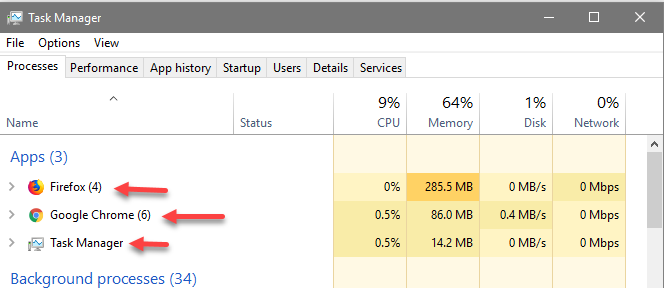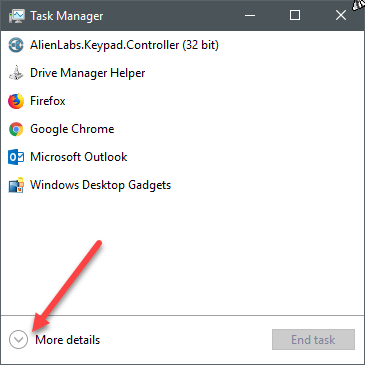Ok...want to switch to Webroot from Trend Micro but unless I get this issue resolved it won't happen. The computer seems to freeze up to the point where the mouse runs at a crawl for about 5 mins. Now 1 cause at least seems to happen when I open Task Manager. Prior to install it would open in about 2 seconds. Now it takes 20-30 seconds and Task Manager process itself is running at about 23% CPU for that time. I then can barely move the mouse most of the time or do anything else on the PC. notice the Task Manager icon is blue rather than green so does that mean that Webroot has taken control of Task Manager? I added Task Manager itself as an exception to Allow but it seems to make little difference. Absolutely ruined a presentation I was running the other day.
Turn off Realtime and Web Shield and it opens fine. What can I do to resolve?
Task Manager
Page 1 / 7
Just to let everyone know that we Beta Testers are testing a new version and the Task Manager issues are fixed! ;)
Cheers,
Cheers,
Hi NichoUnited
Good that you have submitted a ticket...best approach in the circumstances.
Whilst the Community is indeed a place where you MAY get a speedier answer to your question and/or issue that is not always the case. If we have seen something before and it has been solved (however that may be AND the OP has posted back to advise how that was achieved) then we may be able to help.
However, as we are not in the main Webroot employees and do not have access to Webroot facilities, etc. (we are volunteers trying to help) and there will be cases where we have not seen something before/know the answer to it, etc., and in that case will generally advise that a Support Ticket is opened so that one gets professional assistance with the issue.
The Support Team's performance is usually stellar in terms of response times but occasionally and certainly at weekends response time can be slower for obvious reasons (please do not update you ticket to try to move it along...that will only result in it going back to the end of the queue...and we would not want that, eh?).
As to "Why would using a different browser make a difference?"; well, not all browsers are made equal in that they use different engines to render the web pages and as such are programmed similarly but differently just like Webroot is an AM but is programmed differently to other AMs.
Now generally there are 2 or 3 mainstream web engines such as Mozilla, Chromium, etc., which may be used by numerous browsers, i.e., Mozilla is use by Firefox, Cyberfox, Waterfox & Palemoon browser, but in the case of Firefox I believe that the Quantum (by Mozilla) engine has just made its appearance. This is new and therefore everyone including Webroot are having to make their current software work with another web engine, etc.
If you like the old look and feel of Firefox you could try on of the one that I mentioned above, as a temporary measure until the Support Team manage to resolve the issue for you?
Hope that helps?
Regards, Baldrick
Good that you have submitted a ticket...best approach in the circumstances.
Whilst the Community is indeed a place where you MAY get a speedier answer to your question and/or issue that is not always the case. If we have seen something before and it has been solved (however that may be AND the OP has posted back to advise how that was achieved) then we may be able to help.
However, as we are not in the main Webroot employees and do not have access to Webroot facilities, etc. (we are volunteers trying to help) and there will be cases where we have not seen something before/know the answer to it, etc., and in that case will generally advise that a Support Ticket is opened so that one gets professional assistance with the issue.
The Support Team's performance is usually stellar in terms of response times but occasionally and certainly at weekends response time can be slower for obvious reasons (please do not update you ticket to try to move it along...that will only result in it going back to the end of the queue...and we would not want that, eh?).
As to "Why would using a different browser make a difference?"; well, not all browsers are made equal in that they use different engines to render the web pages and as such are programmed similarly but differently just like Webroot is an AM but is programmed differently to other AMs.
Now generally there are 2 or 3 mainstream web engines such as Mozilla, Chromium, etc., which may be used by numerous browsers, i.e., Mozilla is use by Firefox, Cyberfox, Waterfox & Palemoon browser, but in the case of Firefox I believe that the Quantum (by Mozilla) engine has just made its appearance. This is new and therefore everyone including Webroot are having to make their current software work with another web engine, etc.
If you like the old look and feel of Firefox you could try on of the one that I mentioned above, as a temporary measure until the Support Team manage to resolve the issue for you?
Hope that helps?
Regards, Baldrick
Thanks,
Thank you Baldrick!
The reason I mentioned another browser is I had this similar issue and I tried Chrome and I could open Task Manager without any freezing.. As this was happening to me with Firefox Quantum when trying to open Task Manager. My mouse would freeze and Task Manager would not open for minutes or respond. I would have to force a shut down. I am also waiting for Support on this issue. Right now I have Uninstalled Firefox and reinstalled changing some settings in Firefox that have seem to work for this issue. I do not have to shut down Webroot's shields either.
I just felt Support would be the best option in this circumstance.
The reason I mentioned another browser is I had this similar issue and I tried Chrome and I could open Task Manager without any freezing.. As this was happening to me with Firefox Quantum when trying to open Task Manager. My mouse would freeze and Task Manager would not open for minutes or respond. I would have to force a shut down. I am also waiting for Support on this issue. Right now I have Uninstalled Firefox and reinstalled changing some settings in Firefox that have seem to work for this issue. I do not have to shut down Webroot's shields either.
I just felt Support would be the best option in this circumstance.
Hi Sherry
No worries...it is all about Teamwork. :D
interestingly I have the latest Firefox running and have no such issues when opening the Task Manager. Given this I would say that the very best option is the Support Ticket route that you recommended.
Regards, Baldrick
No worries...it is all about Teamwork. :D
interestingly I have the latest Firefox running and have no such issues when opening the Task Manager. Given this I would say that the very best option is the Support Ticket route that you recommended.
Regards, Baldrick
Hi All,
We have fixed a bug in our upcoming 9.0.19.xx version that resolves an issues that we encounted after the Firefox Quantum update in Nov 17'.
Specifically, our ID shield in combination with the Firfox quantum update was resulting into high CPU usage and we had complaints about machines being unresponsive for a few of our customers that reached out to our support team.
This fix is currently part of the latest Beta version, Beta users i would really appreciate if someone can confirm that the issue was infact resolved.
@ , If you are not part of our Beta program, you should receive our new version by next week if you dont already have it.
Please keep us posted on whether your issue was resolved after receiving the update.
Thanks
Pawani
We have fixed a bug in our upcoming 9.0.19.xx version that resolves an issues that we encounted after the Firefox Quantum update in Nov 17'.
Specifically, our ID shield in combination with the Firfox quantum update was resulting into high CPU usage and we had complaints about machines being unresponsive for a few of our customers that reached out to our support team.
This fix is currently part of the latest Beta version, Beta users i would really appreciate if someone can confirm that the issue was infact resolved.
Please keep us posted on whether your issue was resolved after receiving the update.
Thanks
Pawani
Hi Sherry,
Thank you for your reply. I think this issue should be escalated, if not already... I'd be pretty shocked to be honest if this wasn't a top priority. From my experience in our environment and reading about the same issue others are experiencing, I can safely say that this is affecting a considerable amount of people that are running Webroot.
I've already reached out to@ (Anna Kim), and she's really good about escalating things, but I think it ultimately falls on the developers and their QA/QC process.
I appreciate the support!
Thank you for your reply. I think this issue should be escalated, if not already... I'd be pretty shocked to be honest if this wasn't a top priority. From my experience in our environment and reading about the same issue others are experiencing, I can safely say that this is affecting a considerable amount of people that are running Webroot.
I've already reached out to
I appreciate the support!
We are investigating this issue which is occurring for customers on Windows 10 Fall Creator's Update with the Spectre/Meltdown patch. We would suggest you check for all available Windows, browser, and Webroot updates, followed by a reboot and see if the issue is still occurring. You may also try disabling Windows Defender, as this has worked for some users. If you are still experiencing the issue, please contact our support team directly so that they can help you with additional troubleshooting, as well as gather additional information to get to get the full scope of impact this issue is causing.
Hello everyone,
To add to Anna's information above, there are changes already released in the 9.0.19 branch to address some performance and high CPU issues. There are additional changes coming in the 9.0.20 branch which we expect to be available for preview on the ByInvite and Beta grabwords in the near future. Please check the PC Beta group for upcoming information about 9.0.20 preview availability.
Thanks,
Brad
To add to Anna's information above, there are changes already released in the 9.0.19 branch to address some performance and high CPU issues. There are additional changes coming in the 9.0.20 branch which we expect to be available for preview on the ByInvite and Beta grabwords in the near future. Please check the PC Beta group for upcoming information about 9.0.20 preview availability.
Thanks,
Brad
Hey@ wrote:
@ wrote:
We are investigating this issue which is occurring for customers on Windows 10 Fall Creator's Update with the Spectre/Meltdown patch. We would suggest you check for all available Windows, browser, and Webroot updates, followed by a reboot and see if the issue is still occurring. You may also try disabling Windows Defender, as this has worked for some users. If you are still experiencing the issue, please contact our support team directly so that they can help you with additional troubleshooting, as well as gather additional information to get to get the full scope of impact this issue is causing.
Thanks Anna! I've checked all available Windows, browser, and Webroot updates. I'm running Microsoft Windows 10 Pro (Version 10.0.16299 Build 16299), Firefox Quantum 59.0.2 (64-bit), and Webroot v9.0.19.43. I just tried to open my task manager, realized that it was not responding and tried to close it, but it was too late... 😞 had to do a hard shut down again. I can hit up support again and see if there's anything else they recommend doing.
By the way, sorry I haven't replied to your messages sooner. I somehow have my notifications turned off so when someone responds to posts I no longer get an email notification; I'll have to look into that.
Thanks again for your help!
Thanks!
Big thanks to you Daniel. I know you had a hand in getting this fixed, so we are all very grateful for giving this issue the kick in the @ it needed. 😉
Thank you again Daniel! Because this issue has gone months and months with no reprieve.
Methinks that is a trade secret. ;)
After all, if Daniel divulged that, well, then everyone would have the 'magic sauce'. 😃
After all, if Daniel divulged that, well, then everyone would have the 'magic sauce'. 😃
Confirmed 9.0.20.31 has resolved the taskmgr stall issue for all my devices, thankfully.
To join the Beta Group see here: https://community.webroot.com/t5/Announcements/Join-the-Webroot-Beta-team/td-p/306597@ wrote:
I'd be happy to be a beta tester since I have had the issue on three computers including a brand new installation. Is there a way to sign up, or doesn one have to be invited?
You're most welcome@ wrote:
Hi Sherry,
Thank you for your reply. I think this issue should be escalated, if not already... I'd be pretty shocked to be honest if this wasn't a top priority.
I've already reached out to@ (Anna Kim), and she's really good about escalating things, but I think it ultimately falls on the developers and their QA/QC process.
I appreciate the support!
I agree this should be top priority already and I really hope Webroot Developers can fix this Task Manager issue soon.
Yes you can count on Anna! ;)
@ wrote:
@ @ I see no way to run both Windows Defender and WSA in realtime on Windows 10 as when you install WSA it disables Windows Defender by default so I would like to know how to run both? As far as I know this doesn't work anymore: https://community.webroot.com/t5/Webroot-SecureAnywhere-Antivirus/How-to-Run-WSA-alongside-Windows-Defender-on-Windows-8-Windows-8/ta-p/23058 so it sounds very confusing to me.
Daniel :)
Visit this link to download and run our utility:
Enable Defender
You bet, happy to send that in.
Hi @ ,
The kudos issue is most likely caused by an ad blocker/privacy extension like Ublock or the like. Whitelist the Community in those type of addons and you should be able to kudo again. Same thing happened to me using Ublock Origin and, possibly, Privacy Badger. (Can't remember and not at my PC right now) ;)
BD
The kudos issue is most likely caused by an ad blocker/privacy extension like Ublock or the like. Whitelist the Community in those type of addons and you should be able to kudo again. Same thing happened to me using Ublock Origin and, possibly, Privacy Badger. (Can't remember and not at my PC right now) ;)
BD
Still working on a solution for the task manager issue, creating a ticket with support is your best bet in the meantime. When there is an update or resolution, I will make it easily visible.@ wrote:
Read through a few pages here and there and will submit a support ticket, but wanted to throw our hat in there to say we are also getting our computers in the office entirely locking up the second we open up Task Manager on Windows 10. We're not running Firefox however and it even happens to me after a fresh reboot and no other programs launched. Has there been an update on this as the last few pages are going over the Kudos button and Windows Defender which doesn't appear relevant. Cheers.
Well I have some promising news and tested for over an hour on a VM!
Webroot SecureAnywhere v9.0.19.43
Windows 10 Spring Release 64bit Windows Insider!
I don't see any issues with Firefox or Chrome and opening Task Manager and again this is on a VM so I will check again when it's installed on my actual PC in the coming week.
Webroot SecureAnywhere v9.0.19.43
Windows 10 Spring Release 64bit Windows Insider!
I don't see any issues with Firefox or Chrome and opening Task Manager and again this is on a VM so I will check again when it's installed on my actual PC in the coming week.
@ wrote:
Just a test that a couple of us just tried and can others test my theory?
When Task Manager is in less details I don't see the issue! Now if I click on more details then the issue shows up so it must be something with the More Details Tab in Task Manager!
Page 1 / 7
Reply
Login to the community
No account yet? Create an account
Enter your E-mail address. We'll send you an e-mail with instructions to reset your password.