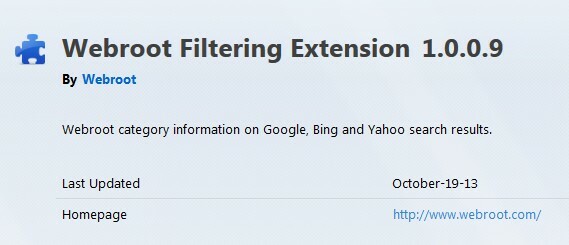In short, the website red/green indication does not show up on either a Google or Bing search. This is in both IE and Firefox, both updated. Google is a HTTPS search so I would expect it to not show based on the info in the other thread but Bing is HTTP in both browsers so should give indication of a web site's safety of lack thereof. No such luck with my install of Webroot Complete. I have tried turning the feature off and back on with no results -- the action is the same. I have Malewarebytes Pro running as well as Windows Security. There is no other security or maleware software installed on this new machine. It is an ASUS laptop running Win 7 Pro 64 bit. Any ideas?
Thanks in advance for your help.
Phil
Best answer by Miquell
View original