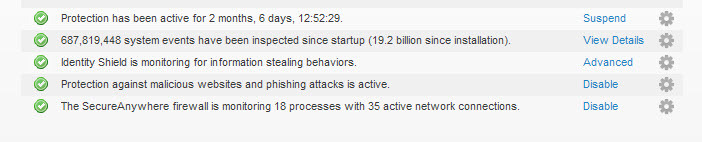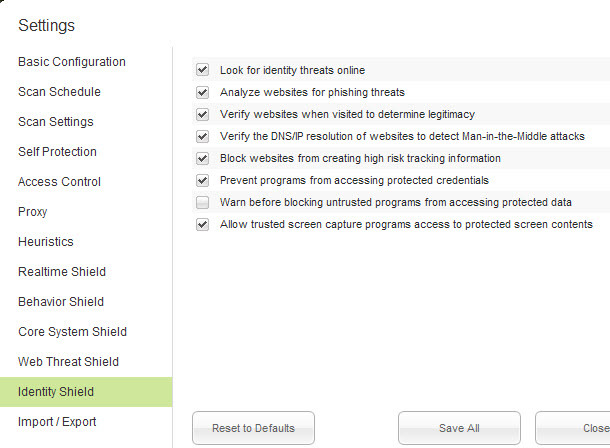Nothing worse when you are in the middle of something and the screen starts freezing. Updated the video drivers and it seemed to eliminate the issue but returned aparadically. Stated IE without addons but didn't solve the freeze. Then decided to shutdown SecureAnyWhere and have not yet had the type of freeze (other than perhaps some impatience) previously experienced..
Don't like the idea of having the product shutdown since i'm a paid subscriber but something is going on that is causing a significant conflict and eventual screen freeze and it appears related to secureanywhere.
Best answer by Kit
View original