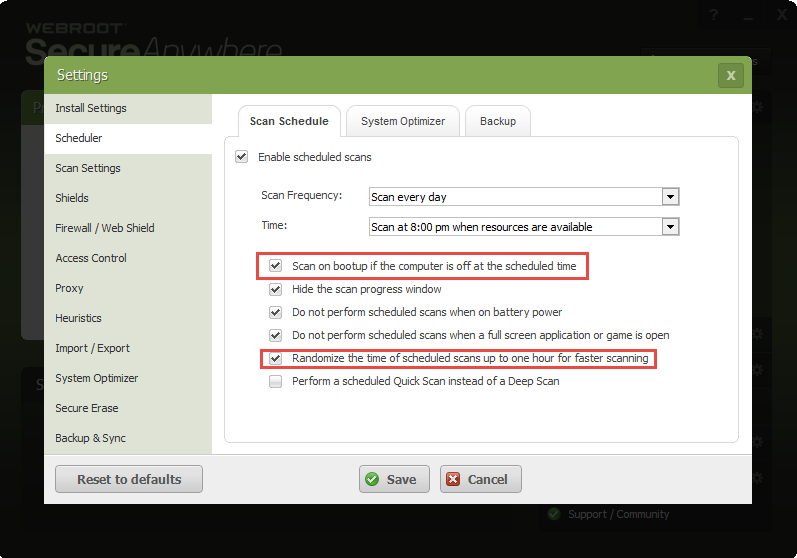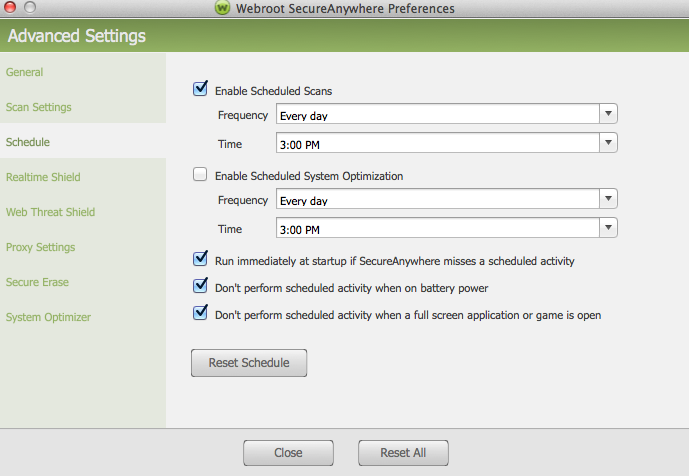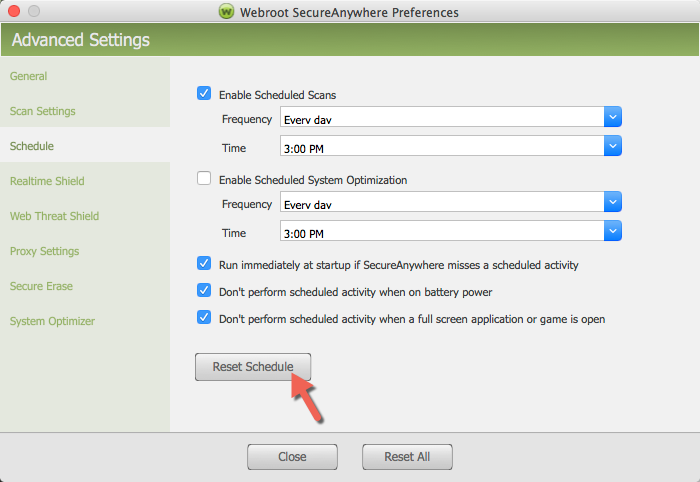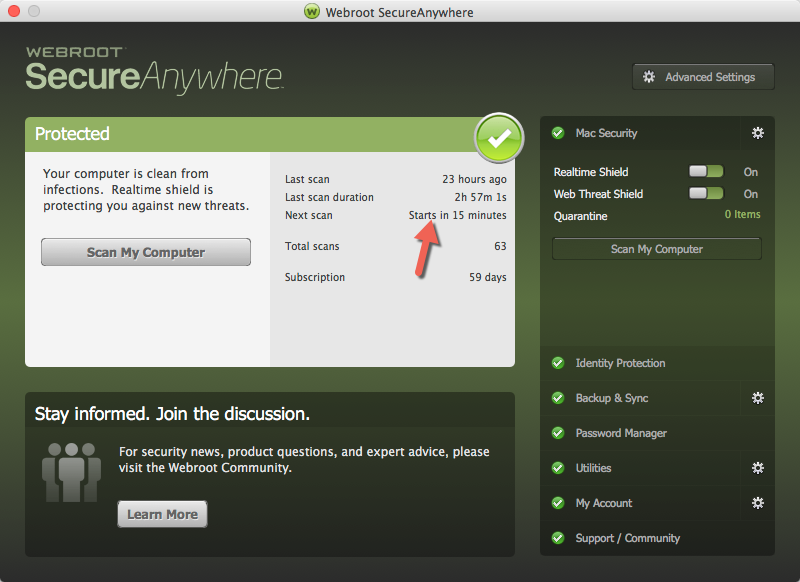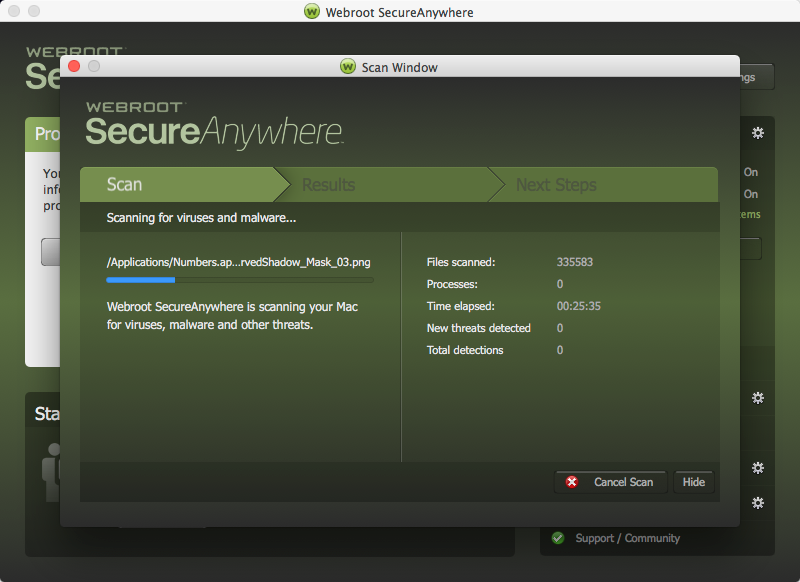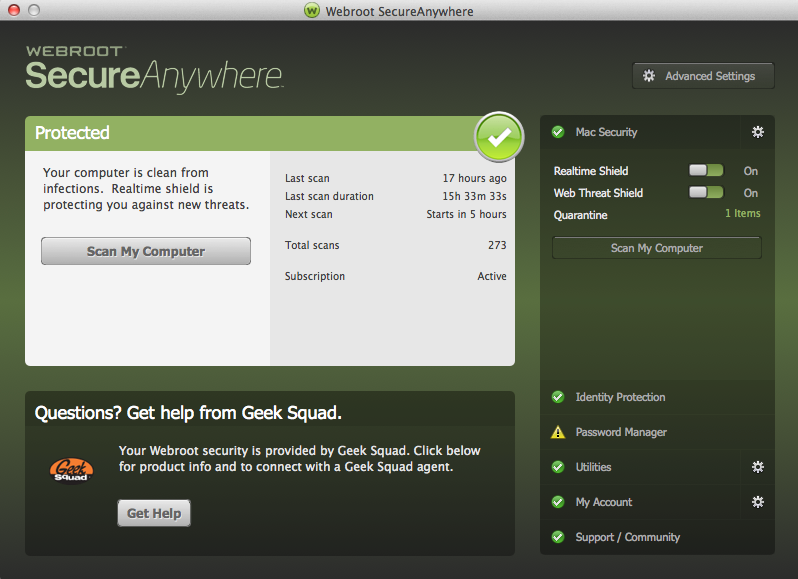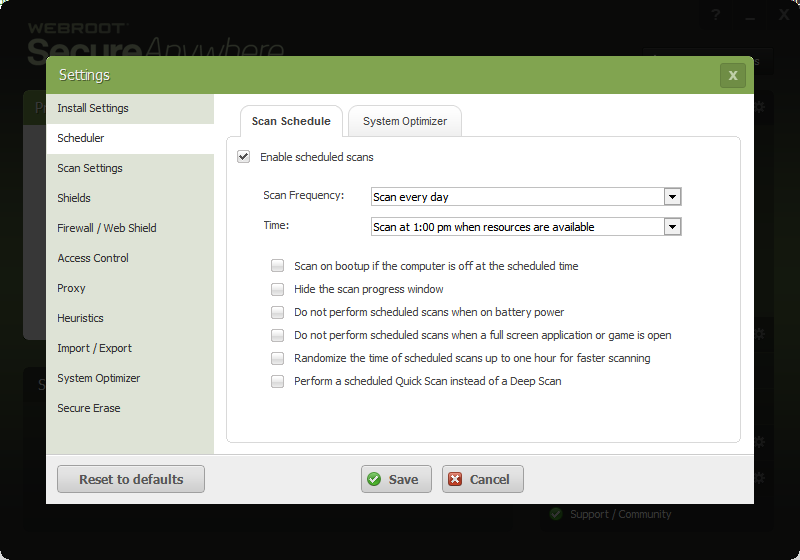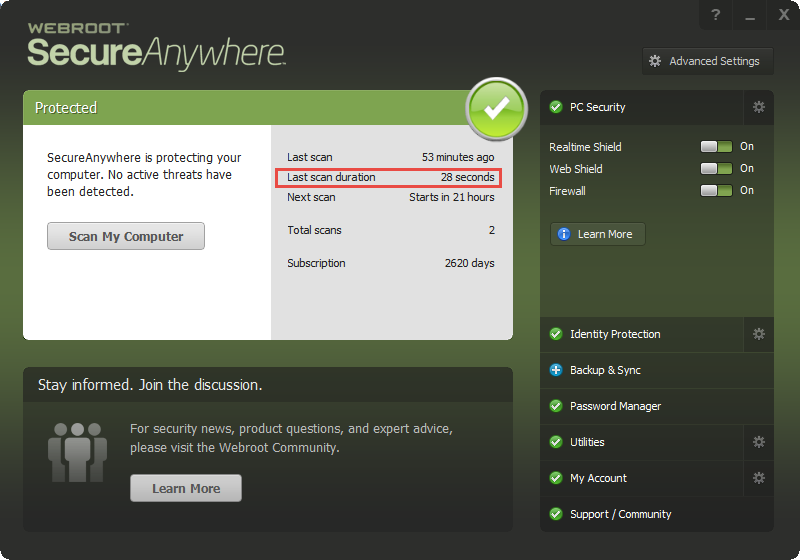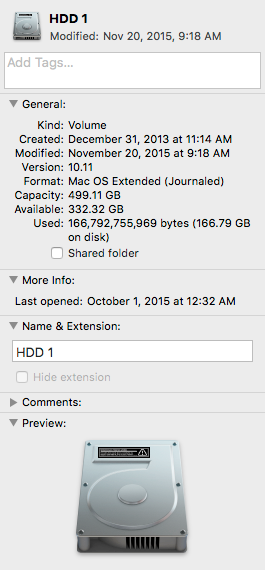Multiple scans
Userlevel 2
Webroot does not scan at set time i've set up through settings. It appears to scan when computer is taken out of sleep mode. It will also open several scans per day.
Page 1 / 3
A quick scan is perfect if you know that the system is already clean, but the only way to know that is to do a full wipe or start fresh. With the way that I write detections, the quickscan is great for new systems or fresh installed os but for people running older systems it is better to run full scans. I have started putting in traces that will do a complete clean up of older threats for customers, this is to clean up what may not be used anymore but it helps keep the customers machine clean of junk files. I am currently looking into ways to increase our scan times dramatically but it will be a while before we can get it put into the code, as we are working on a bunch of new features for our enterprise customers.@ wrote:
Woundn't a Quick Scan be all that is needed?@ wrote:
I cant see the picture but an hour is about a million files on an older mac, alot of the scan time determines on the specs of your machine as well. If you are running a SSD with a faster processor and high ram than your scans will be alot faster than an older Mac running a mechanical drive and older ram/processor.
Thanks,
Daniel
No problem, I am going to push a new update today that should cut scan times really down dramatically. My scans times are half of what they were. I am scanning about a million files in 10 minutes now. Keep an eye out for your version number to update to :388 or higher and let me know if that helps. Sherry, if you can let me know as well that would be great! Regards,
WOW That's so awesome! Just love that setup! You guys have it made there at Webroot HQs! :) ? what's the red thing with the apple on it..external drive?
yeah it requires a plug, but it supports two drives that can be either 2.5 or 3.5 drives
Now if i could only get a few of those 450Gb SAS 15k disks from those decomissioned servers @ work 😃 Then i'd have a nice hot swappable storage unit.. And if those SAS disks don't fit some S-ATA's from similar capacities...
Hi Laralat
Welcome to the Community Forums.
Would you please click on 'Advanced Setting' (top right hand corner of the main app panel and then on the 'Scheduler' tab
and let us know what your settings are especially in the case of the ones that I have boxed in RED.
We should be able to tell from that why what is happening is happening.
Regards, Baldrick
Welcome to the Community Forums.
Would you please click on 'Advanced Setting' (top right hand corner of the main app panel and then on the 'Scheduler' tab
and let us know what your settings are especially in the case of the ones that I have boxed in RED.
We should be able to tell from that why what is happening is happening.
Regards, Baldrick
Userlevel 2
Hello Laralat.
Welcome to the Webroot Community,
I have the same setup that you have. Have you tried the Reset Schedule? My Webroot on my Mac will scan upon boot up. And if I don't reboot which I hardly do reboot. It will scan at 3:00 PM. I do not have an issue with scanning after my Mac awakes from sleep.
I can't tell you why Webroot scans after sleep mode. and not at a scheduled time. My Webroot is scanning now at 3 PM.
Please have a look at the Mac User Guide
I would say that you could Submit a Suupport Ticket and they will have a look for free of charge beecause Webroot shouldn't be scanning that many times. At least mine doesn't.. I don't know if a uninstall/clean reinstall would fix this.
Hoped I helped out somewhat.
Welcome to the Webroot Community,
I have the same setup that you have. Have you tried the Reset Schedule? My Webroot on my Mac will scan upon boot up. And if I don't reboot which I hardly do reboot. It will scan at 3:00 PM. I do not have an issue with scanning after my Mac awakes from sleep.
I can't tell you why Webroot scans after sleep mode. and not at a scheduled time. My Webroot is scanning now at 3 PM.
Please have a look at the Mac User Guide
I would say that you could Submit a Suupport Ticket and they will have a look for free of charge beecause Webroot shouldn't be scanning that many times. At least mine doesn't.. I don't know if a uninstall/clean reinstall would fix this.
Hoped I helped out somewhat.
? i'm jealous on you but most likely your system's 10 times younger then mines. It started off as a joke to keep that system running but now it runs soo smoothly with Windows 10 and WSA combined i refuse to decomission it...
If your computer is in sleep mode or off during the scheduled scan time then it will not scan untill it is brought out of sleep mode.@ wrote:
Webroot does not scan at set time i've set up through settings. It appears to scan when computer is taken out of sleep mode. It will also open several scans per day.
This could be due to a few things, if the system was scanning and you your put it to sleep the timer will continue to count but the scan will stop until the system is relaunched. It could also happen if there are backups or external drives set to scan. Without running MacLogs I wouldnt know exactly what is going on.@ wrote:
WoW that's a longtime or does the Mac version scan the whole drive every time? Maybe@ wrote:
Yes you are right Daniel but I did reboot around then...so not sure am I? I am not aware that my system scans that many times. I am usuallly on standby alot through the day. So I do have a long scanning time..don't I?
@ can give us some incite?
Daniel
Thats what Im here for :robothappy:@ wrote:
Thanks for that information Wanderingbug! :D
Is this on a macbook or an iMac? if it is an imac then disable the feature to put your computer to sleep and run a scan this will give us a benchmark for a normal scan. You can also submit a ticket and have our support team gather logs from the mac, once they have done so ask them to email me (Devin) and I will take a look at them for you to see if there is a problem.@ wrote:
Hi Sherry - Thank you for your response!
I did select the reset (no changes were made from last screen shot) and allowed my system to run.
As you can see, the scan went for 15h 33m 33s. Appears that scan doesn't occur while in sleep mode. Thoughts??? TIA!
I cant see the picture but an hour is about a million files on an older mac, alot of the scan time determines on the specs of your machine as well. If you are running a SSD with a faster processor and high ram than your scans will be alot faster than an older Mac running a mechanical drive and older ram/processor.
ok, that makes sense then. Thanks, for posting that. I can use it as a benchmark for QA testing.
its my external drive that i use for mac threats. we run different networks here so we have a green which is the safe network, yellow is research/developer and red is threat research only. any computers on red are not allowed on other networks so i have to keep an external drive handy... and i have a bunch of apple stickers so i put one on it lol
I need to change my setup at home, Im running 8tb of storage for media and games but it is all in my main computer case. I want to move it all to a NAS
sounds like our server room. We gave the school my girlfriend is an assist principal at like 15 laptops that we thought were old junk but they love them lol
Hello,
Is there anyway you can take a snapshot of the page you see? You can use Windows Snipping Tool if you have Vista or higher versions of Windows see here: http://windows.microsoft.com/en-ca/windows/use-snipping-tool-capture-screen-shots#1TC=windows-10 and here: http://windows.microsoft.com/en-ca/windows/snipping-tool-faq#1TC=windows-7
Thanks,
Daniel ;)
This is how mine is setup as I want it to scan at 1PM daily and no other time also I see the Scan screen pop-up when it does!
Is there anyway you can take a snapshot of the page you see? You can use Windows Snipping Tool if you have Vista or higher versions of Windows see here: http://windows.microsoft.com/en-ca/windows/use-snipping-tool-capture-screen-shots#1TC=windows-10 and here: http://windows.microsoft.com/en-ca/windows/snipping-tool-faq#1TC=windows-7
Thanks,
Daniel ;)
This is how mine is setup as I want it to scan at 1PM daily and no other time also I see the Scan screen pop-up when it does!
Userlevel 2
Sorry about that Daniel! I thought I mentioned that my original thread... 🙂 Thanks for your help though. Have a great day!
Okay I'll do a Quick scan and see how fast it goes!@ wrote:
All you need is a Quick Scan as they call it on a MAC version it's the same as a Default Deep Scan for PC's. Because WSA's Realtime Shield is always active and watching your system.
Daniel
Thanks Daniel!!
Page 1 / 3
Reply
Login to the community
No account yet? Create an account
Enter your E-mail address. We'll send you an e-mail with instructions to reset your password.