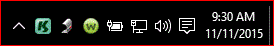Best answer by palanuk
View originalMy Webroot has stopped working for no apparent reason.
Userlevel 2
this is the most confusing website I have encounterwd.....it's obvious webroot does not want to talk to anyone
Page 1 / 2
Well Theresa...as you can see we do have fun on here with our postings! LOLs And you crack me up as well!!:D
? ?You guys crack me up. This is like watching a Marx Brothers movie. Remember the one where they kept opening and closing doors!! It was hysterical, just like reading these posts!:D
Well I just wanted to do this because it was a Team effort..so I was very happy that this was resolved. Good job@ wrote:
@ Oh.. so you did! I know I tried to mark it.. you must have beaten me by just a second or two LOL! (The email does show you are the winner!)
:)
? Oh.. so you did! I know I tried to mark it.. you must have beaten me by just a second or two LOL! (The email does show you are the winner!)
:)
:)
? I think I marked it..LOLs:D
Edited..Yes you must of marked the OP who had the solution..sorry didn't see that!
Edited..Yes you must of marked the OP who had the solution..sorry didn't see that!
?,
Members that are Expert Advisor and above are able to apply the Solution credit. Usually we do NOT do it ourselves, as we prefer to wait for the OP to verify that a suggestion worked and to reply back such. Often the OP will mark the solution, but in this case since the OP replied that things are fixed I marked it.
Really the solution is TEAMWORK. I had to know the questions and replies that everyone else before me had asked in order to get to my suggestion LOL. Mine might have been the 'final solution" but it was a combined effort!
Hi David,Theresa,
This has been marked as the solution. Big Congratulations!! Question:how does a solution get found and who designates it? You spent a lot of time and effort on this post and I am so glad that you got the solution. I knew you could! Bravo.
Theresa
Members that are Expert Advisor and above are able to apply the Solution credit. Usually we do NOT do it ourselves, as we prefer to wait for the OP to verify that a suggestion worked and to reply back such. Often the OP will mark the solution, but in this case since the OP replied that things are fixed I marked it.
Really the solution is TEAMWORK. I had to know the questions and replies that everyone else before me had asked in order to get to my suggestion LOL. Mine might have been the 'final solution" but it was a combined effort!
Hi David,@ wrote:
Yes, that is expected. As noted previously, if WSA is already installed then the download can't install as it is already installed.@ wrote:
I right clicked the Webroot icon in my Download File and clicked on "Run As Administrator" and nothing happened.
Try to follow the directions in this KB Article regarding how to deactivate a PC. If you are able to access the Console and follow the directions, please reboot the computer when you are done.
See if that will remove WSA so that we can then get it re-installed.
This has been marked as the solution. Big Congratulations!! Question:how does a solution get found and who designates it? You spent a lot of time and effort on this post and I am so glad that you got the solution. I knew you could! Bravo.
Theresa
Fantastic job, David. That was quite a group effort that worked out beautifully in the end. Of course, she still has a little work to do but under your patient guidance, I am confident she will pull through. So glad to know ya!!@ wrote:
It is the thought that counts! I am just glad we have you back to normal!@ wrote:
Done....thanks again...wish I could buy your a beer!
Theresa
It is the thought that counts! I am just glad we have you back to normal!@ wrote:
Done....thanks again...wish I could buy your a beer!
Userlevel 2
Done....thanks again...wish I could buy your a beer!
OK, I kind of expected that :)
We did a KB on how to deactivate, so you can guess what is coming I think. Check this KB Article on how to re-activate :)
Once the PC shows up again in the Console (You might need to run a scan before it shows up), you might want to make sure that you set the Console for User Configuration. Just click the PC in PC Security, and at the bottom is where you will set that.
I also would open WSA and go into Advanced Options.
We did a KB on how to deactivate, so you can guess what is coming I think. Check this KB Article on how to re-activate :)
Once the PC shows up again in the Console (You might need to run a scan before it shows up), you might want to make sure that you set the Console for User Configuration. Just click the PC in PC Security, and at the bottom is where you will set that.
I also would open WSA and go into Advanced Options.
- Check your install options to make sure that it will show up in the Control Panel and the Start Menu
- Check the Access Control and allow NON admin users to make changes and uninstall (If you are the only person who uses the computer). This will keep you from having the same issue again.
Userlevel 2
Yes, I did check it and it does not show up on the Console.
WOOT!!
Glad that we finally have something for you!
Now, there is another step sadly. Since you deactivated the Computer, it might NOT show up on the Console. Check it, and if you do not see it we can Re-Activate it to restore the Console functions :)
Glad that we finally have something for you!
Now, there is another step sadly. Since you deactivated the Computer, it might NOT show up on the Console. Check it, and if you do not see it we can Re-Activate it to restore the Console functions :)
Userlevel 2
EUREKA!!!!!!!!!
De-activated the computer....re-booted....downloaded Webroot and it worked. Can't thank you enough...that was some marathon!
De-activated the computer....re-booted....downloaded Webroot and it worked. Can't thank you enough...that was some marathon!
Userlevel 2
The Webroot icon is on the left side of the tool bar...there is nothing on the right side by the clock/calendar. I did right click on the toolbar icon but "Shut Down Protection" was not an option.
?, Lyle, if the Console command to deactivate works, there will be no need of a Trouble Ticket. I think the OP should give the commands a try first... Trouble Ticket after if that also fails. (Usually I think the Console Command will fire and execute without the need of Admin permission by the user, but we will see.)
"I right clicked the Webroot icon in my Download File and clicked on "Run As Administrator" and nothing happened"
Hi palanuk..............I asked if you had a Webroot Icon on your task bar, over near the Clock/Calendar? If so right click it and choose Shut Down Protection....then try to Uninstall from the Control panel again!
Hi palanuk..............I asked if you had a Webroot Icon on your task bar, over near the Clock/Calendar? If so right click it and choose Shut Down Protection....then try to Uninstall from the Control panel again!
Yes, that is expected. As noted previously, if WSA is already installed then the download can't install as it is already installed.@ wrote:
I right clicked the Webroot icon in my Download File and clicked on "Run As Administrator" and nothing happened.
Try to follow the directions in this KB Article regarding how to deactivate a PC. If you are able to access the Console and follow the directions, please reboot the computer when you are done.
See if that will remove WSA so that we can then get it re-installed.
Userlevel 2
I right clicked the Webroot icon in my Download File and clicked on "Run As Administrator" and nothing happened.
Userlevel 2
I have Webroot onmy Task Bar....I right clicked it but "Shutdown Protection" was not an option. A window came up and the only two items were "Webroot Secure Anywhere" and "Unpin this program from Taskbar"
@ wrote:
Hi@ ,
Could you try and right click the downloaded icon and select "run as administrator"?
That should get it started. Please write back if that fails also.
Thanks,
Theresa
@ wrote:
I clicked on "download" then went to my download file and clicked on the webroot icon and nothing happened.
Do you have the Webroot icon in your task bar? If so RightClick it and select Shutdown Protection. Then try Uninstall again???
Userlevel 2
Only one profile that I'm aware of...never had this problem over the last 3 years owning this particular computer.
Page 1 / 2
Reply
Login to the community
No account yet? Create an account
Enter your E-mail address. We'll send you an e-mail with instructions to reset your password.