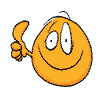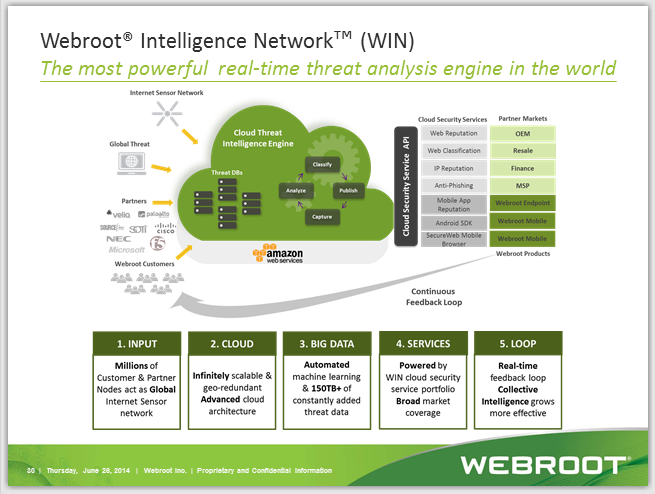The other problem I'm having is the webroot password manage app for firefox wants me to use the old password to log on not the new password.
I have closed firefox cleared cache and cookies restarted the pc and still having the problem.
Thank you
P.S. This was post to support and they wrote back on how to change my primary email.
Best answer by bogeyman459
View original