This article contains information on how to view the documentation for the Unity API PowerShell Cmdlets (or any PowerShell module). You should have experience with PowerShell before using this documentation.
To view the documentation for a PowerShell Cmdlet:
- Open Windows PowerShell.
- Use the Import-Module command to load a module to the active PowerShell session.
- Command: Import-Module “module-name-and-location”
Where module-name-and-location is the name and full file path of the module
- Example command:
Import-Module “C:\Users\username\AppData\Local\Webroot Reporting\Main\Cmdlets\Webroot.UnityAPI.PowerShell.dll”
- By default, this command will not return any results.
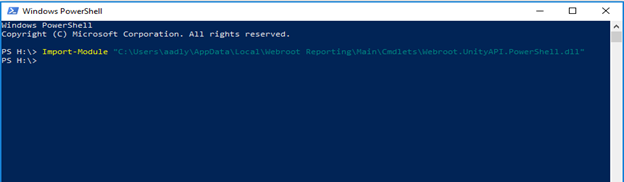
- Command: Import-Module “module-name-and-location”
- Use the Get-Command command to display a list of the available commands/cmdlets in a module.
- Command: Get-Command -Module module-name
Where module-name is the name of the module.
- Example command:
Get-Command -Module Webroot.UnityAPI.Powershell
- A list of commands and cmdlets will display, including name, version and source.
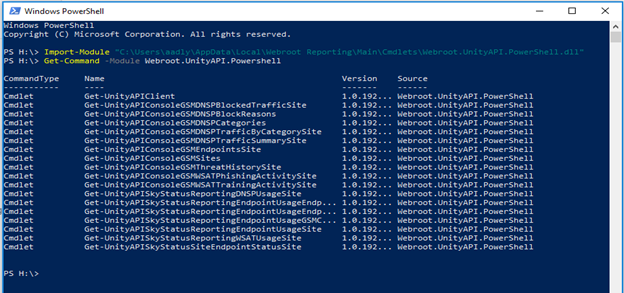
- Command: Get-Command -Module module-name
- Use the Get-Help command to get more information about a specific command or cmdlet.
- Command: Get-Help command/cmdlet name -Full
Where command/cmdlet name is the name of the specific command/cmdlet.
- Example command:
Get-Help Get-UnityAPIConsoleGSMSites -Full
- More information will be displayed on the command or cmdlet, including:
Parameter
Description
Name
Name of the cmdlet
Synopsis
Brief summary of the cmdlet
Syntax
An auto-generated section displaying all valid parameters and parameter combinations
Description
Detailed information on what the cmdlet does, how to use it, what to watch out for and things to keep in mind while using it
Parameters
Provides more information about the parameters, including a detailed explanation, common properties (if a parameter is required, default values, etc.) and acts as a supplement to the cmdlet description
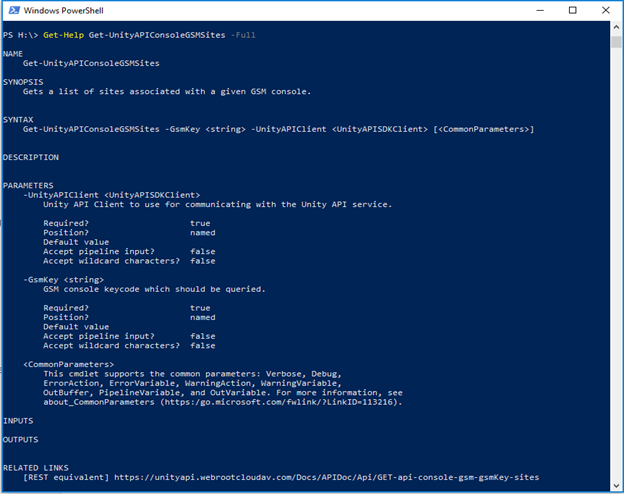
- Command: Get-Help command/cmdlet name -Full
For additional information on Universal Reporter, please see:



