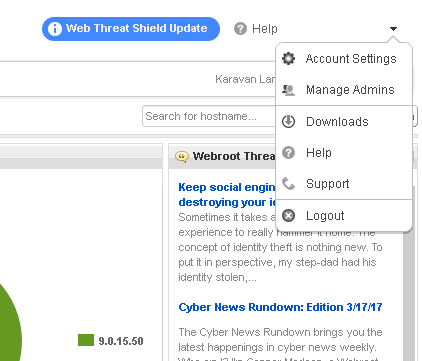Hi all,
When I create a new site in my console I choose how many seats it should have but how do I add more seats to an existing site?
Solved
Add site seats
 +1
+1Best answer by lwegener
From your my.webrootanywhere.com console, click on the "Manage" button to the far right of the site you want to change.
From here, click the Endpoint Protection tab below the site name. Here you can update the Site Seats. Save changes. Done.
From here, click the Endpoint Protection tab below the site name. Here you can update the Site Seats. Save changes. Done.
Login to the community
No account yet? Create an account
Enter your E-mail address. We'll send you an e-mail with instructions to reset your password.