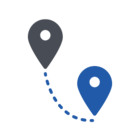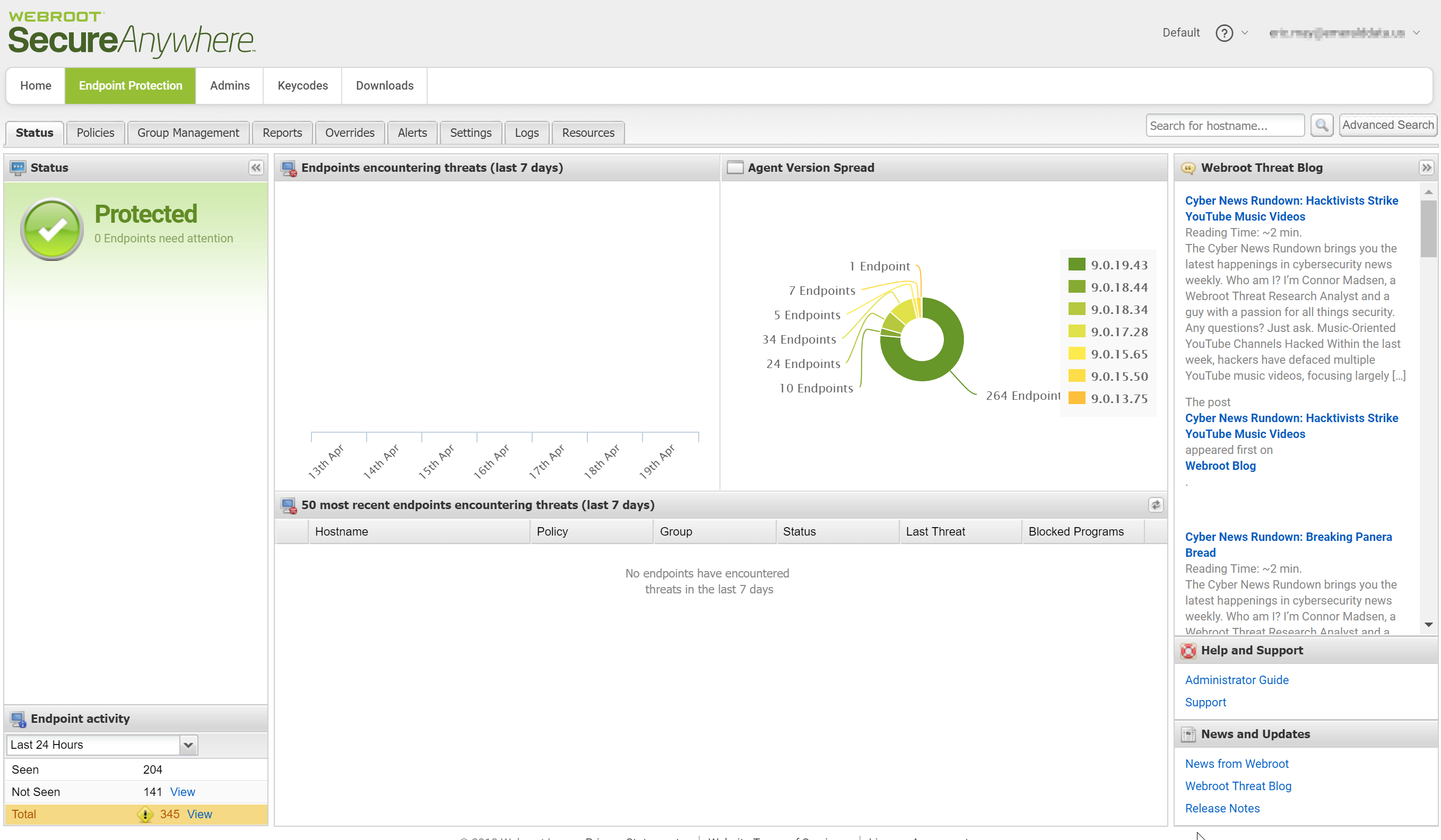I am reconfiguring the plug in in Labtech , the documentation says I have to get the API Access form GSM, inlcuding shows me where I can get the keys.
However in my panel doesnt show up anything like the documentation and I am the admin, do I have to unhiden or what to do to get the right GSM panel
Solved
API Access for LabTech
Best answer by JGiffard
You're at a site level rather than at Global Site Manager where API keys are generated
Click on 'Default' and you should have a menu option 'back to sites'
Select that and you'll get to Global Site Manager where all of your sites should be listed.
Click on Settings and you'll see 'API Access'
Jonathan
Click on 'Default' and you should have a menu option 'back to sites'
Select that and you'll get to Global Site Manager where all of your sites should be listed.
Click on Settings and you'll see 'API Access'
Jonathan
This topic has been closed for replies.
Login to the community
No account yet? Create an account
Enter your E-mail address. We'll send you an e-mail with instructions to reset your password.