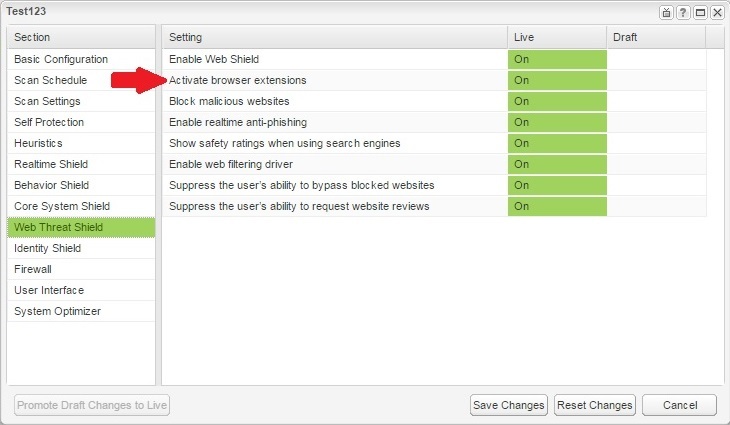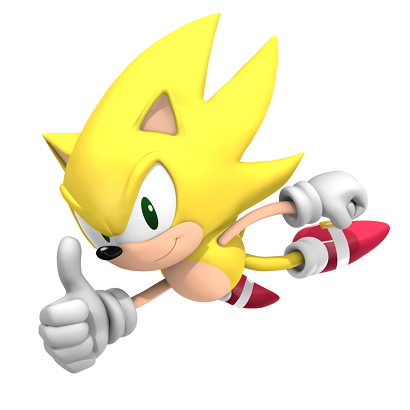I'm deploying Webroot to a new client. We're doing a silent install for now but they don't want the Webroot Filtering Extension. As I understand it, the Webroot Filtering Extension is deployed alongside of the agents. I would like to know if there is a policy setting that I can enable that will keep the extension from deploying? I've tried turning off the Web Threat Shield and disable a few settings with the Identity Shield, but this does not keep the extension from deploying. If not, I'll just keep my original settings and we'll have to manually disable though I was hoping not to do that with 100+ computers.
Thanks!
Solved
Disable Webroot Filtering Extension from deploying to Endpoints via policy
Best answer by JP_
Make sure the "Activate browser extensions" setting under the Web Threat Shield section is set to Off.
For further assistance, feel free to send our Team a support ticket. Hope this helps!!! :cathappy:
For further assistance, feel free to send our Team a support ticket. Hope this helps!!! :cathappy:
This topic has been closed for replies.
Login to the community
No account yet? Create an account
Enter your E-mail address. We'll send you an e-mail with instructions to reset your password.