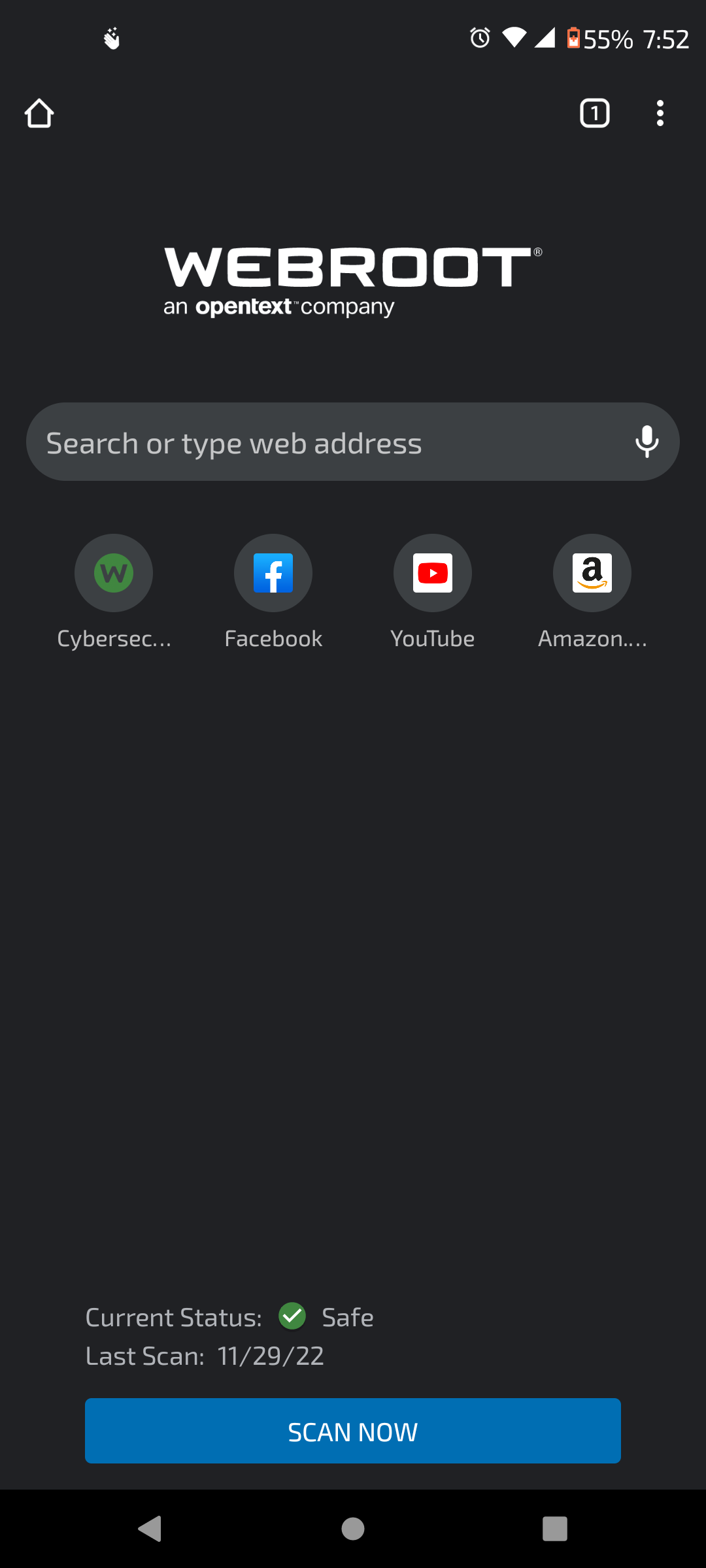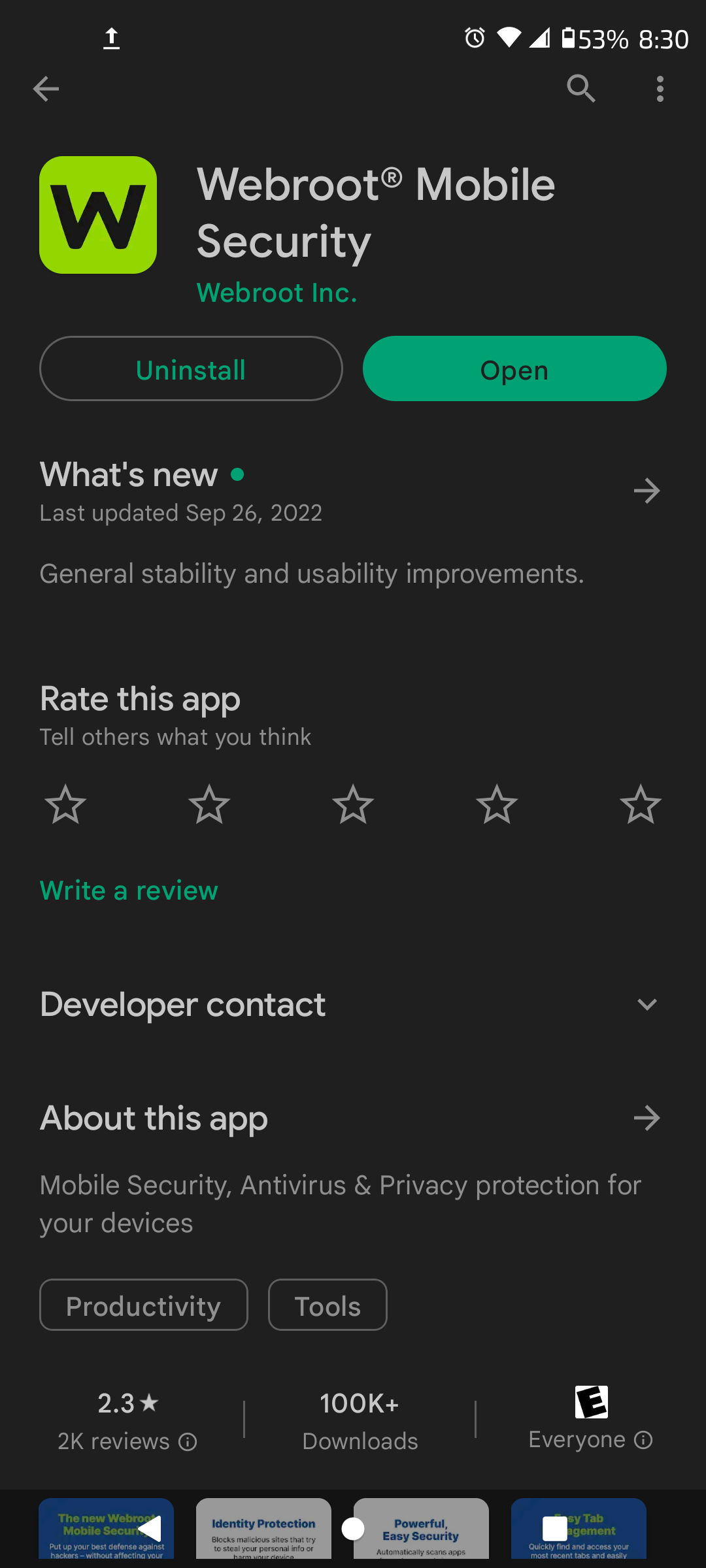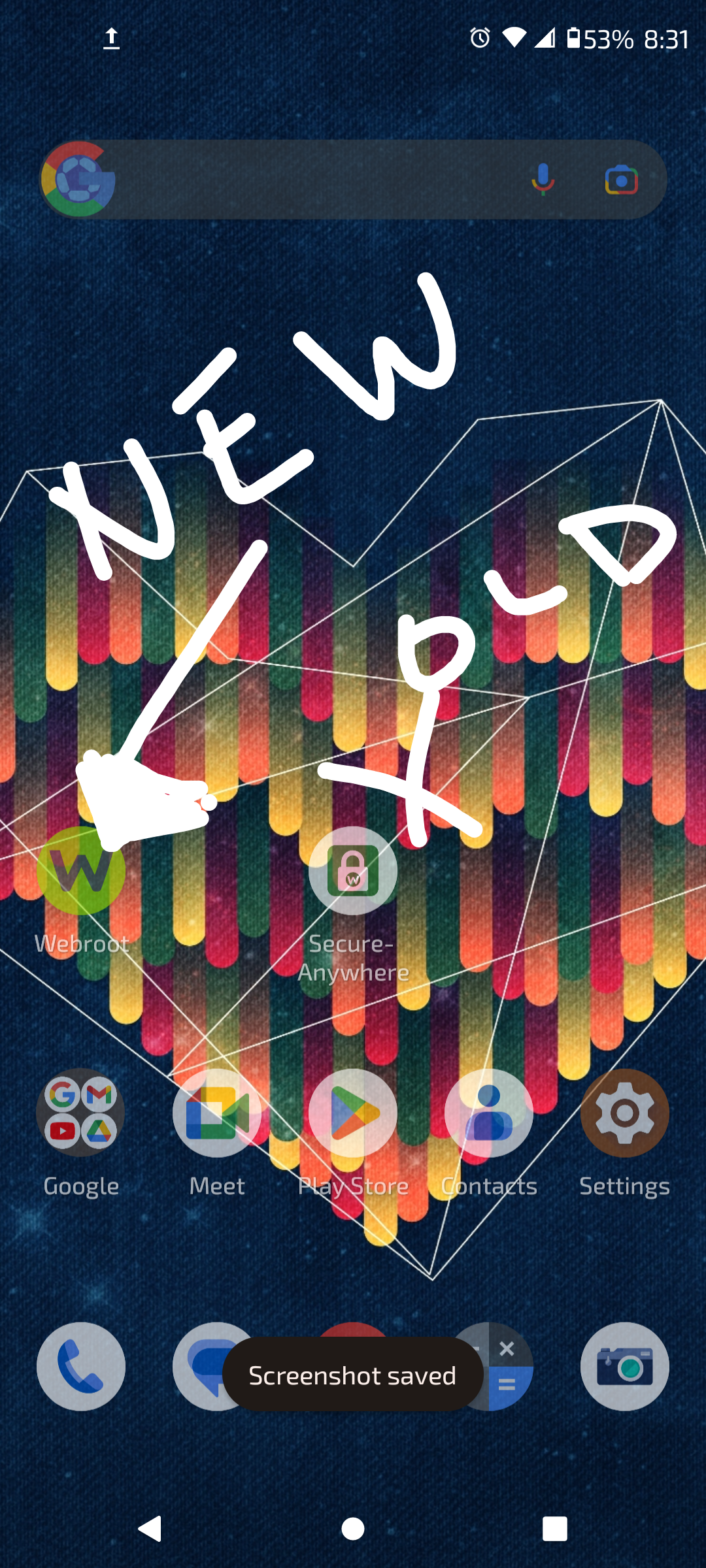Why am I unable to access the Webroot console on Webroot mobile? When I click on the Webroot mobile app it takes me to a Chrome web page.
Solved
how to access Webroot console on mobile app?
Best answer by TylerM
You have the right app. The new one is definitely a lot different from the previous one. It is more than just a secure browser and does actually scan the apps (I know this has confused others). You do not need to install Web Threat Shield App as that is a free option that is only a browser and does not scan apps.
There is an FAQ post here
Login to the community
No account yet? Create an account
Enter your E-mail address. We'll send you an e-mail with instructions to reset your password.