I am getting this error for webroot I can get it started if I press the F8 key on boot and disable the driver signing but soon as I reboot again I have the same problem. How can I fix it so web root will run with out hitting F8 everytime?
Solved
How to fix: "Windows cannot verify the digital signature for this file
Best answer by TripleHelix
Hello
Yes the download for XP or Server 2003 is: http://anywhere.webrootcloudav.com/zerol/wsafnl.exe
and the version will stay at v9.0.27.49 as far as we are told.
Thanks,
This topic has been closed for replies.
Login to the community
No account yet? Create an account
Enter your E-mail address. We'll send you an e-mail with instructions to reset your password.







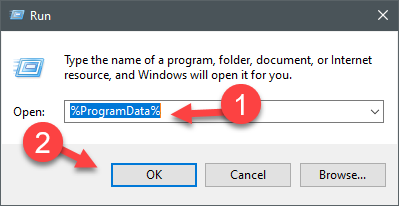
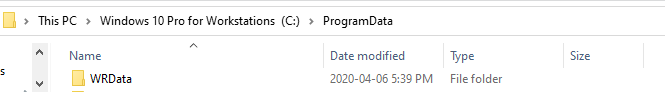


 2012 R2 Standard, R2 Essentials
2012 R2 Standard, R2 Essentials