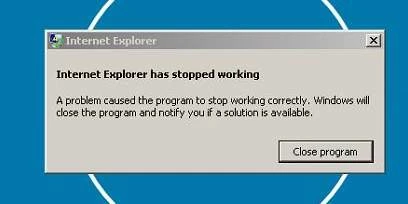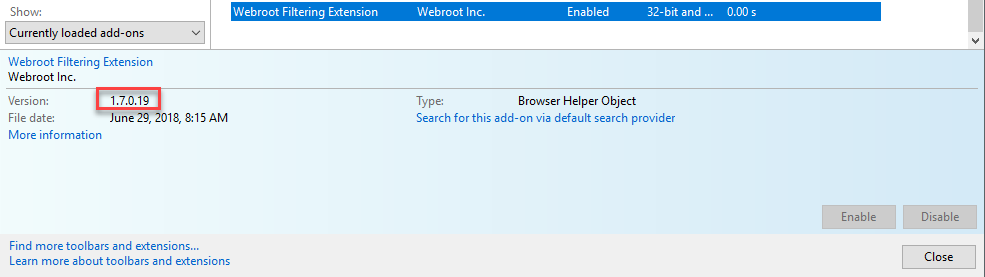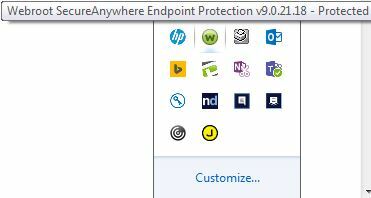IE Crashes: error: "IE has stopped working. A problem caused the program to stop working correctly. ...."
IE then restarts.
The issue appears on 4 computers I have seen so far, all with Windows 7 Pro, IE11 and WSA 9.0.20.31
Event viewer shows:
Faulting application name: IEXPLORE.EXE, version: 11.0.9600.19036, time stamp: 0x5b077e91
Faulting module name: ntdll.dll, version: 6.1.7601.24150, time stamp: 0x5b0cb980
Exception code: 0xc0000374
Fault offset: 0x000ce9fb
Faulting process id: 0x3eb04
Faulting application start time: 0x01d40d5099ed3a0b
Faulting application path: C:Program Files (x86)Internet ExplorerIEXPLORE.EXE
Faulting module path: C:WindowsSysWOW64tdll.dll
Report Id: f43dbcc1-7943-11e8-ab1d-34e6d753d372
I have disabled WR add ons, except for WR Filtering Extension (cannot disable)Problem still exists
.
Solved
IE 11 crashes, ntdll.dll
Best answer by akim
I would recommend that you contact our support team, as it sounds like they may need to assist you with getting your machines on the most recent version. You can call them at 1-866-254-8400 or submit a ticket.
Login to the community
No account yet? Create an account
Enter your E-mail address. We'll send you an e-mail with instructions to reset your password.