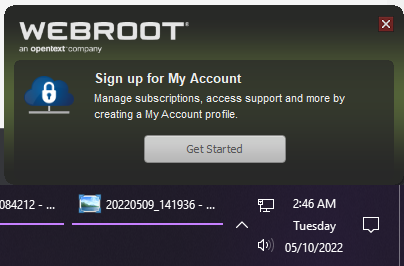
Who thought allow Webroot SecureAnywhere to send popups to their customers was a good idea? This is beyond annoying. I have never seen these sort of annoying popups until now this month and I’ve been subscribed since 2016.
Stop asking us to sign up for “My Account” and stop asking us to accept your terms of service. How many times do I have to close these damn popups before I chargeback my credit card?





