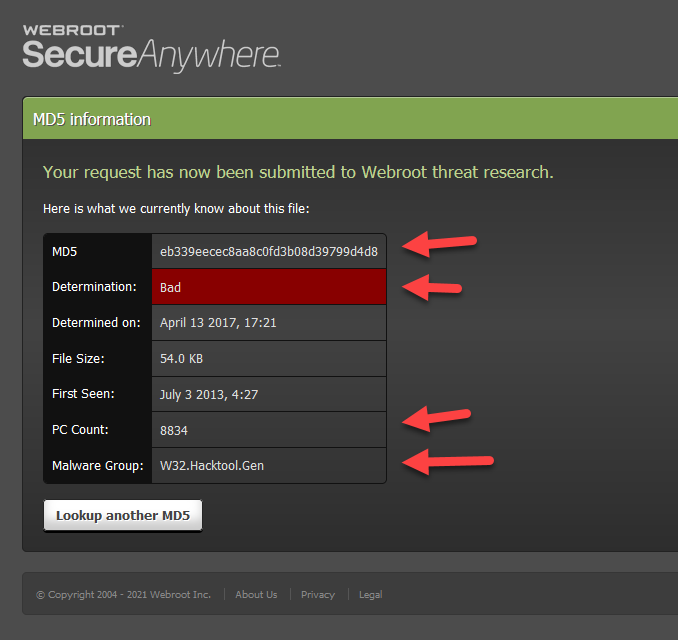I recently scanned my computer and found that in my google cache folder there was a file that was infected with Win32 LocalInfect. I am not sure when it got there because the last time I scanned everything was fine. I googled it a little bit to see what it does. I still am not completely sure what it does. I am also worried because I had a credit card saved on my google account. I just wanted know if any information that could have been on my google account is at risk.
Solved
Win32 LocalInfect.2 Effects
Best answer by TripleHelix
I just wanted to know if any of the information on my computer is at risk. After deleting it I have done a couple scans of my computer and there is nothing wrong.
I think your fine because Webroot removed the file, but contact Webroot support for a free security check to put your mind at ease.
Login to the community
No account yet? Create an account
Enter your E-mail address. We'll send you an e-mail with instructions to reset your password.