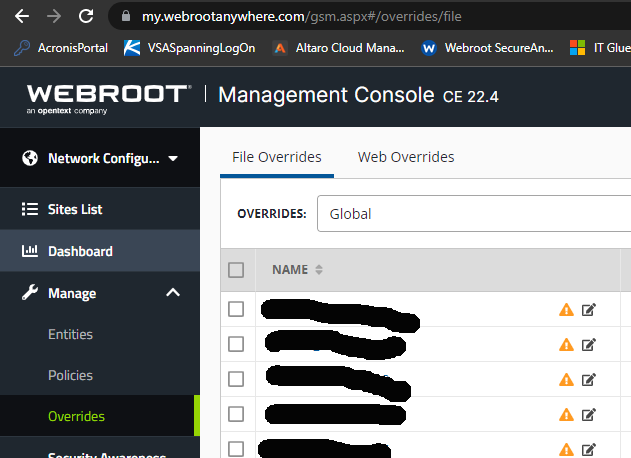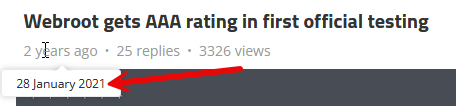As many of you know, because of Webroot's unique way of identifying threats, it has never officially been included in public tests. Previous test methodologies simply haven't been devised to test Webroot according to the way it works to detect and block threats.
While still a work in progress, we’re happy to announce our first public testing in SE Labs Small Business Endpoint Protection Oct-Dec 2020. The result was a AAA rating for Webroot.
It's important to note that these results are only achieved when the new Script protection component of the Webroot Evasion Shield is activated. If you have yet to enable this feature, you can find directions for how to do so here.