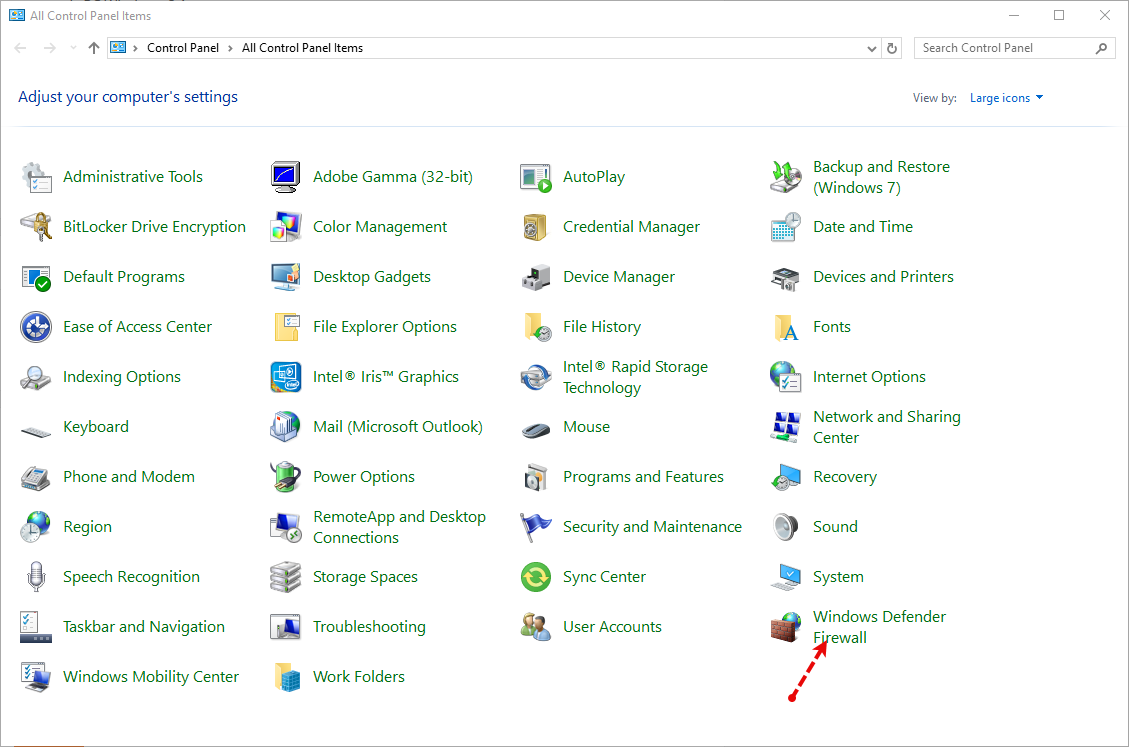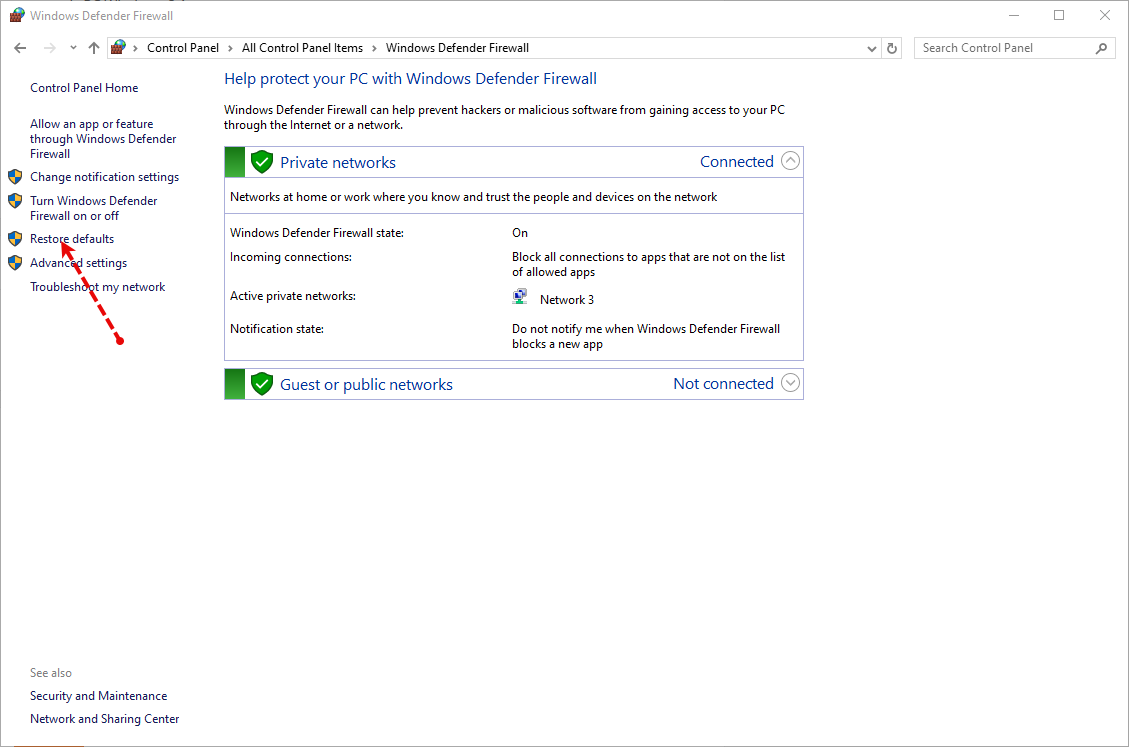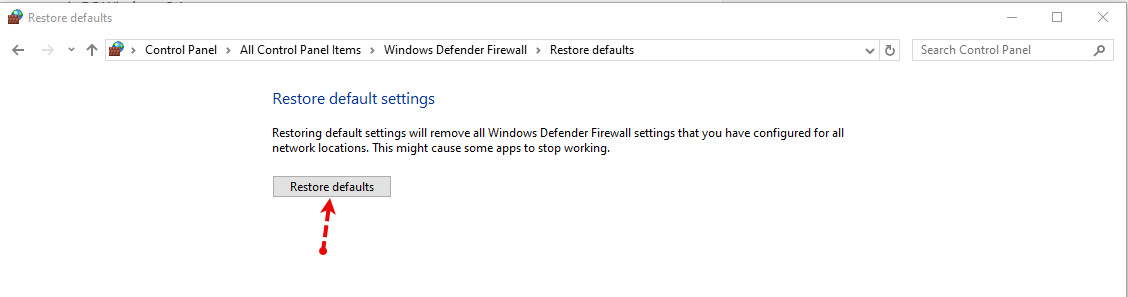Webroot stopped working and is blue instead of green and won’t scan.
It has turned OFF firewall, web shield, real-time shield.
It says subscription has expired but it’s not expired til October
Uninstalled and re-installed but it won’t take the CODE and says there’s no internet.
Runs perfectly fine on my other devices.
There seems to be zero support from Webroot and I do NOT have GeekSquad account … system is PC Windows 8.1