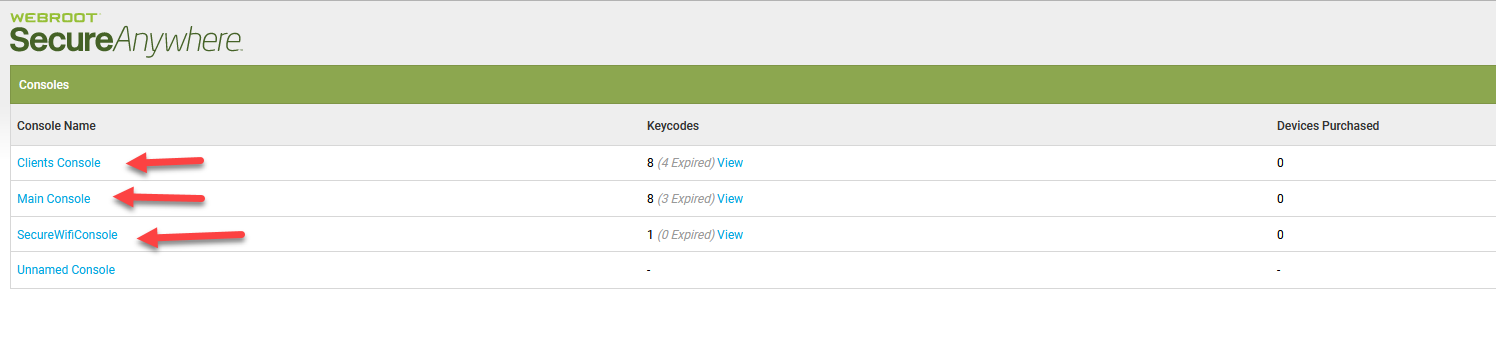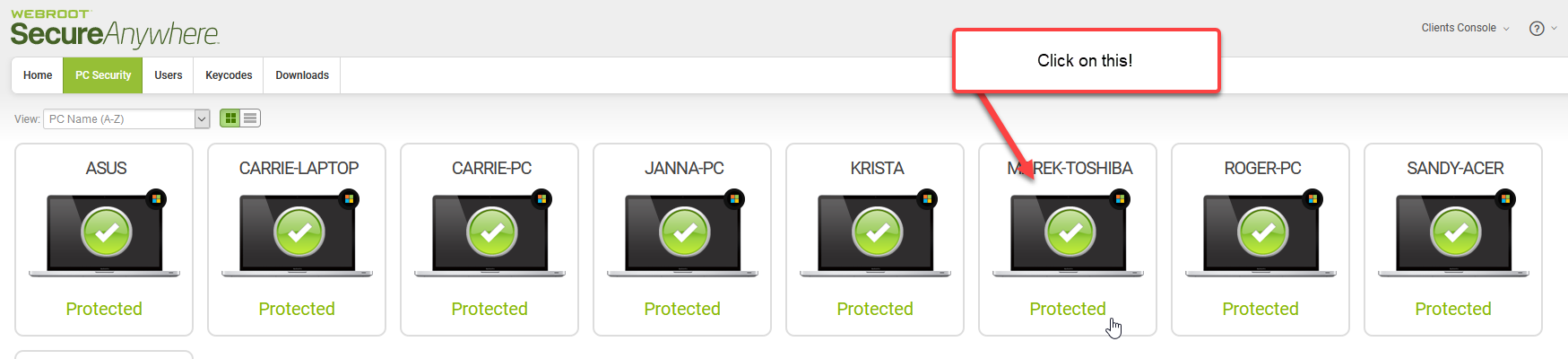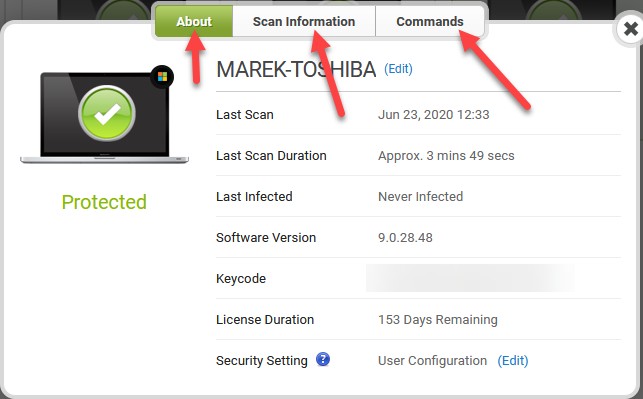This is the second time asking this, how can I tell what device is which when I log into webroot. there is 3 pics that look like like cameras. Please don’t send same link that explained absolutely nothing. All that disa was to make me not renew subscription in July.
Thanks