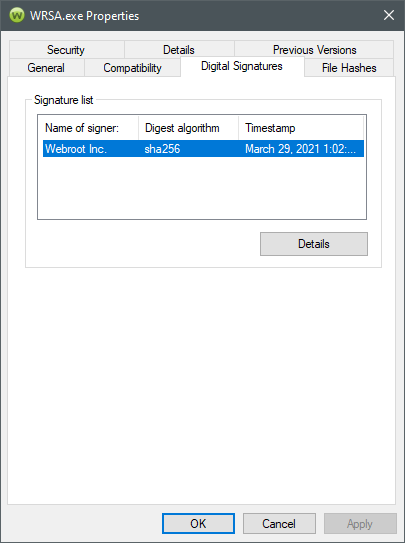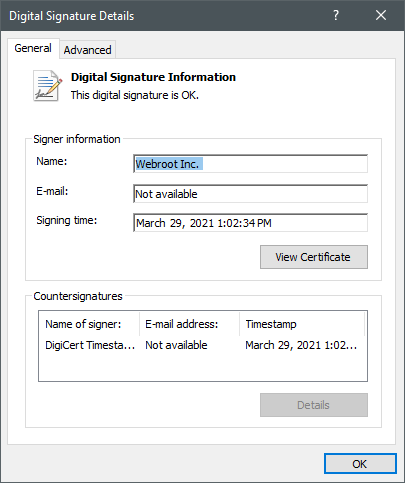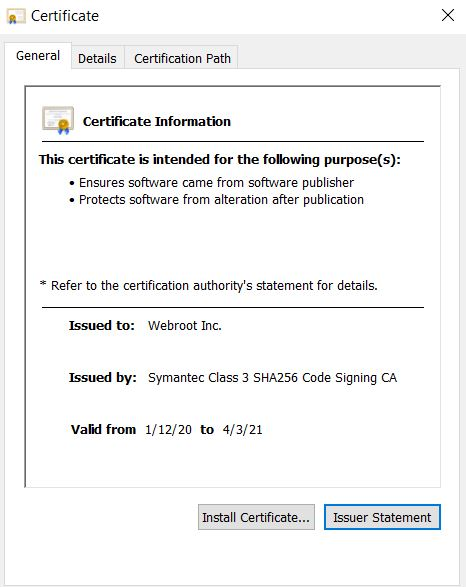My certificate for WRSA.exe says expired 4/3/2021 and is not running in services. How can I get new active certificate?0
Solved
Expired WRSA.exe certificate
Best answer by TripleHelix
View originalThis topic has been closed for comments
Login to the community
No account yet? Create an account
Enter your E-mail address. We'll send you an e-mail with instructions to reset your password.