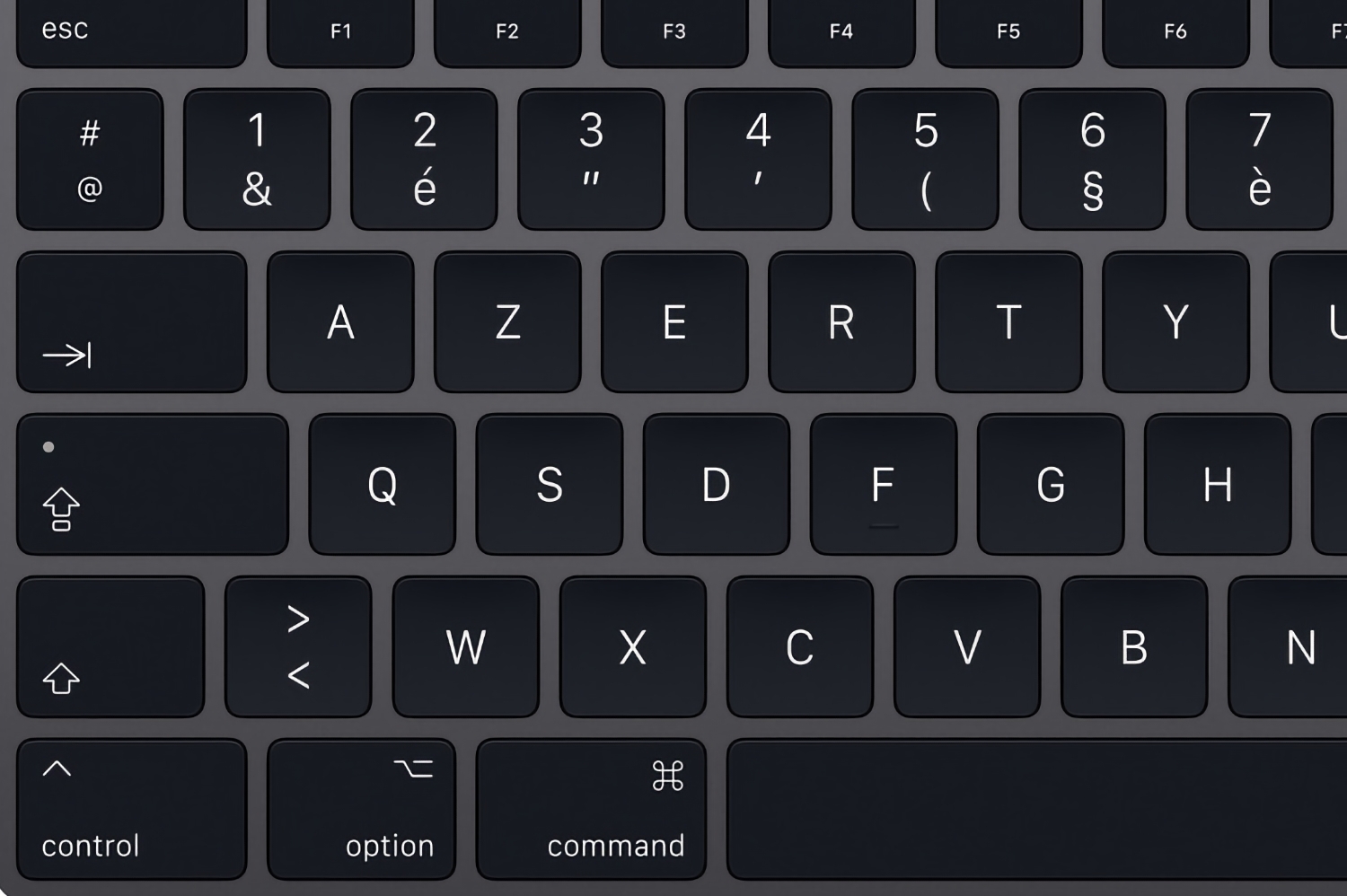
The Mac can support different keyboard layouts and you can switch between them quite easily. It’s one way you can get more out of the keyboard, especially if you work in multiple languages.
However, it’s not slap-your-face obvious on how to change the keyboard layout in macOS Monterey and Big Sur. First, you’ll need to go to System Preferences and open the Keyboard pane. The keyboard layouts appear in the Input Sources tab, and the ones you currently have active will be in the left column. Apple offers several keyboard layouts based on different languages, and you can add more by clicking on the “+” button on the lower left (clicking “-” removes a layout). A pop-up window will appear with the layouts that are available.

