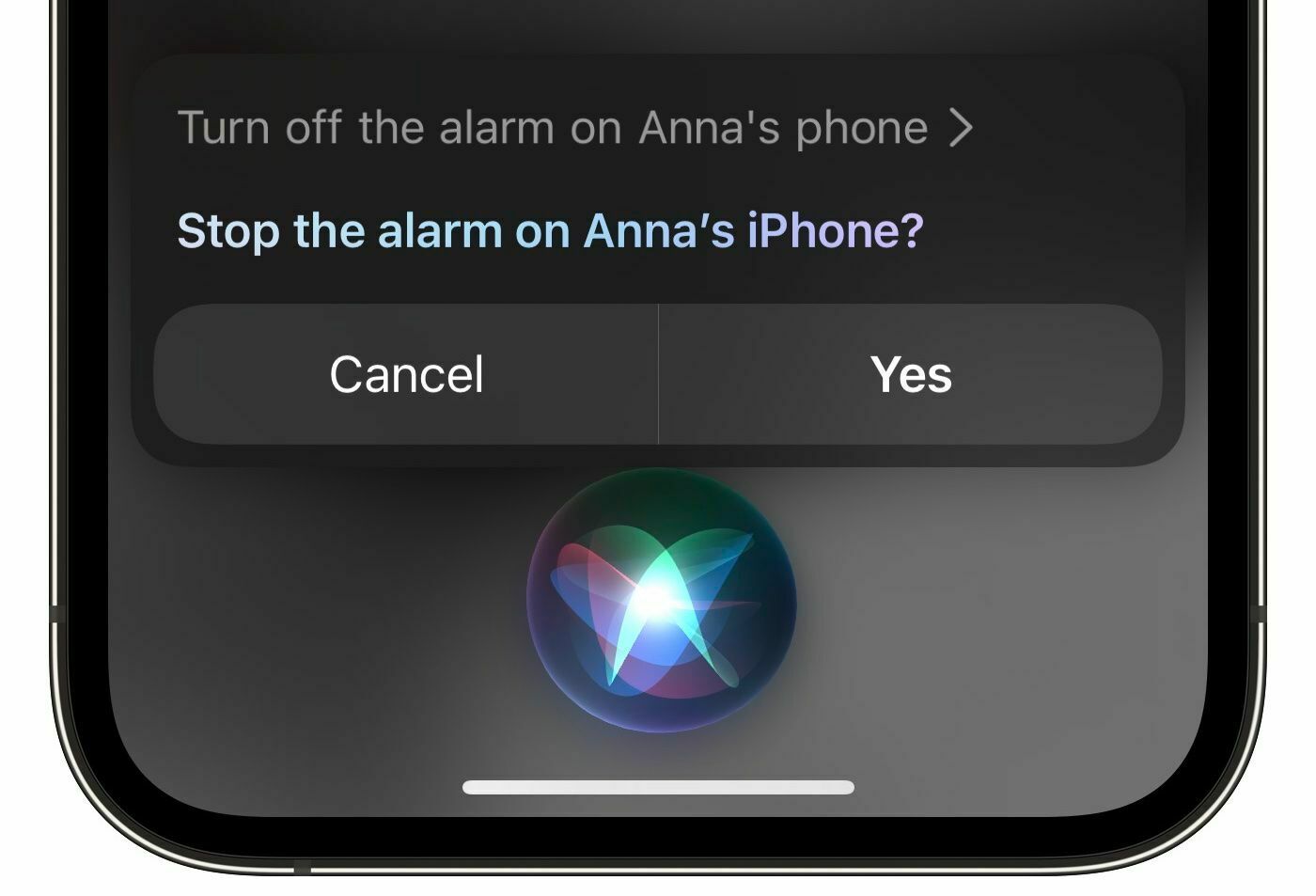
The next time you hear an alarm going off on a family member's iPhone and your own iPhone or iPad is within earshot, simply say "Hey Siri, turn off the alarm on Anna's iPhone" (or the name of whoever's iPhone it's likely to be).
Siri will ask you to confirm that you want to stop the alarm that's going off on the person's iPhone, to which you can respond with "Yes" or "No," or you can tap the same two onscreen options. All things being well, the alarm will be silenced forthwith.





