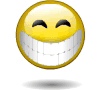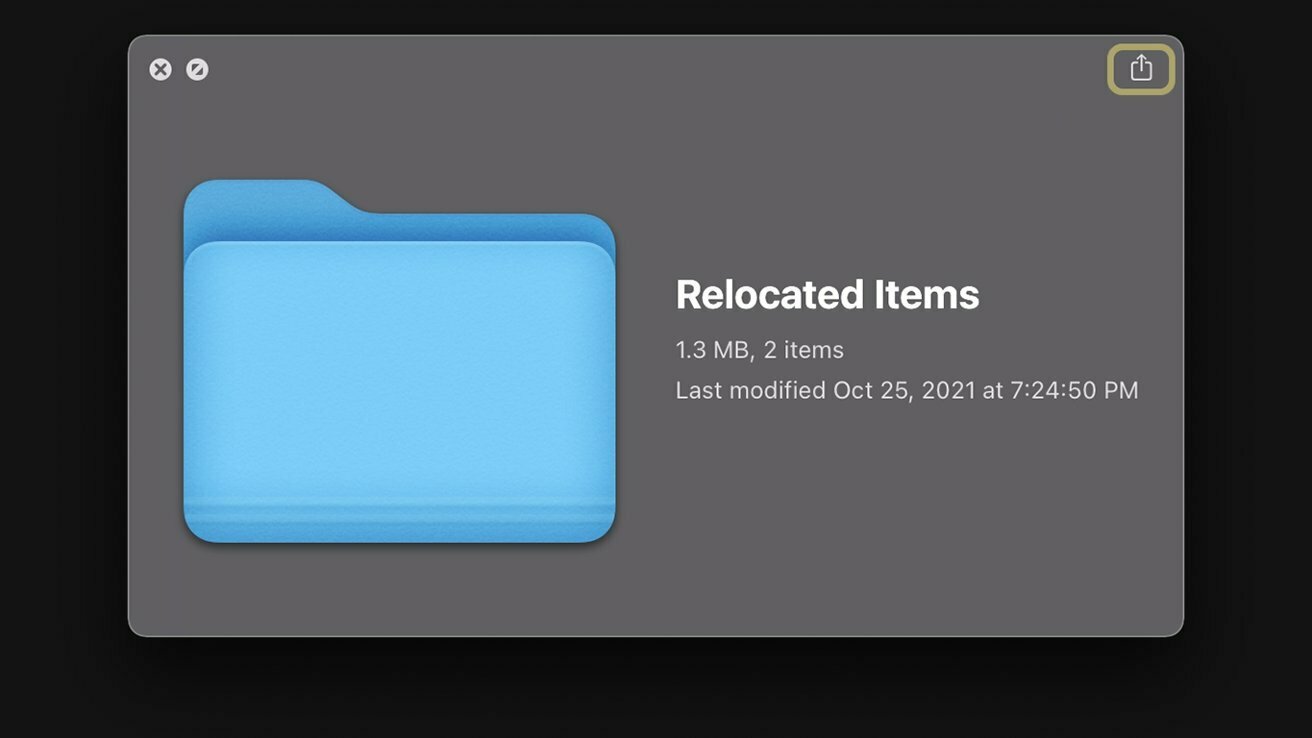
If you're curious about those "Relocated Items" that appear on your desktop after an update, we're here to shed some light on what they are and show you how to safely delete them to free up space on your Mac.
After updating your Mac, you've likely noticed the "Relocated Items" folder on your desktop. If you're like most users, chances are you sent that file straight to the trash to be deleted.
However, you didn't actually delete those files, as that was merely a shortcut folder and not the actual location of the relocated files.