Excel Templates and PowerShell scripts
The Universal Reporter tool uses Excel templates and PowerShell scripts to create reports. These can be used as provided or customized as needed.
- Excel templates control the visual presentation of the report, allow custom logos to be added, the layout of the report to be modified, colors selected and other visual elements to be customized.
- The PowerShell script pulls the data from the Webroot database using Unity API and uses a cmdlet to get it into Excel. The PowerShell script can either pass data directly or can be setup to process the data, then pass it to Excel. There really are no limits to what PowerShell can do, and if interested, customers are encouraged to research PowerShell to explore the possibilities.
Report generation process
This diagram provides insight into how the components of Universal Reporter operate together to create reports:
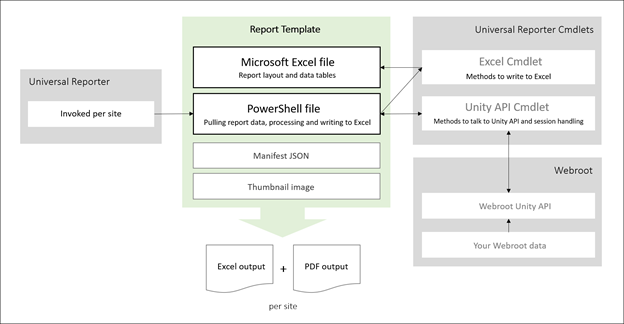
Report generation process overview
- When a report is run, the tool calls the template PowerShell script for the site and a PowerShell window will be displayed.
- The PowerShell script engages the Unity API Cmdlet and passes date range information to properly configure the request for information.
- The Unity API Cmdlet passes the request for information to Webroot and passes the response from Webroot back to the PowerShell script.
- The Excel Cmdlet transfers information from the PowerShell script to Excel.
- The Excel template for the report will then use the information provided to generate and display the report.
- Results are exported in Excel or PDF format and are stored in the user’s profile, in the location: C:\Users\[user]\Documents\Webroot Reporting\Runs.
- Where [user] is the username that installed Universal reporter.
Keep in mind this tool allows a very high level of flexibility and savvy users can use it to create reports based on data pulled from other business services.
For additional information on Universal Reporter, please see:


