File locations for templates and script files
The Excel templates and PowerShell script files for Universal Reporter are stored in:
- C:\Users\[user]\AppData\Local\Webroot Reporting\Templates
Where:
- [user] is the username for the account that installed Universal Reporter.
In this folder, you will find folders for each report template included with Universal Reporter. The file structure of each of these folders follows the format:
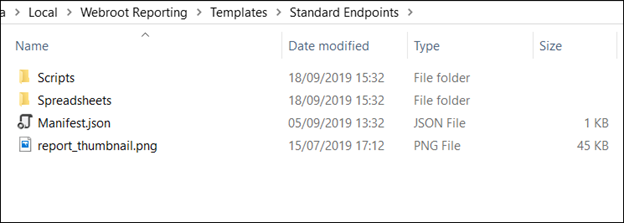
Each template directory follows the same format and contains these components:
- Scripts folder - Contains the Powershell component of the template, called Template.psm1
- Spreadsheets folder - The MS excel component of the template, called Template.xlsx
- Manifest.json - Definition of the templates including names, version and creator
- Report_thumbnail - The image that is used in the application when template selected
Here is an example of a Manifest.json file:
{
"ReportName": "Endpoint: Standard",
"ShortDescription": "Generates an overview of device protection and threats",
"FullDescription": "A 2 page report sample overview of Endpoint protection on a site. Includes: \n
\u2022 Counters for Endpoints Managed and not seen.
\u2022 New device activations and threat detection & WTS blocked URLs history over the 30 days.
\u2022 Threat data for top 10 hosts encountering threats and top 10 threats seen, distinguished between endpoint threats and WTS blocked URLs.
\u2022 A pie chart of agent version spread to visually see the state of your customers site.",
"Author": "Webroot Inc.",
"CompanyName": "Webroot Inc.",
"ThumbnailLocation": "\\report_thumbnail.png",
"ReportGeneratedNameAlias": "Endpoint Standard - 1.3",
"Version": "1.3",
"Copyright": "� Copyright 2021 Webroot Inc."
}
For additional information on Universal Reporter, please see:


