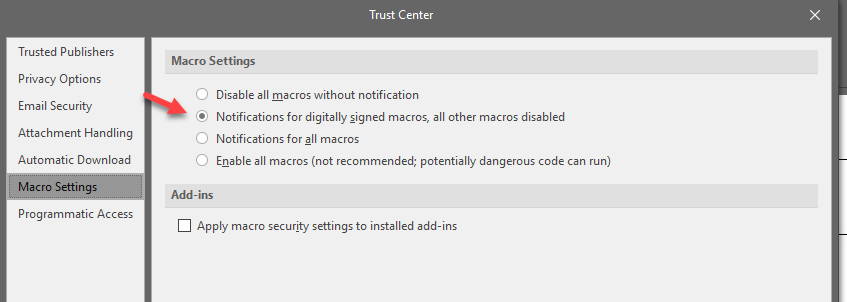Hi, Iam new to Webroot and hope ensure some aspects of this solution before switch from current one used.
I want to get Webroot Secure Everywhere and want to ensure if it protects emails reach outlook app from malicious in attachments by installing plug in or such that?
And is the Endpoint for business do that too?
I need to make a decision if this is suitable for me or not since using outlook as email client for business email and sometimes receive spam mails attached with malicious files
Thank you in advance
Solved
Is Webroot protect outlook attachments?
Best answer by TripleHelix
MohammadEid wrote:
Actually, I've reported a support ticket from a while and still waiting the response for an issue faced with antivirus where it has alerted that there are infected files but couldn't resolve them.
as@TripleHelix I may manage macros now but I hoped to find an email client plug in but it is OK, I'll secure the email server and will find what can do with this.
Thank you.
as
Thank you.
Maybe
https://community.webroot.com/got-a-question-10/secureanywhere-was-unable-to-remove-threats-automatically-338744
Thanks,
Reply
Login to the community
No account yet? Create an account
Enter your E-mail address. We'll send you an e-mail with instructions to reset your password.