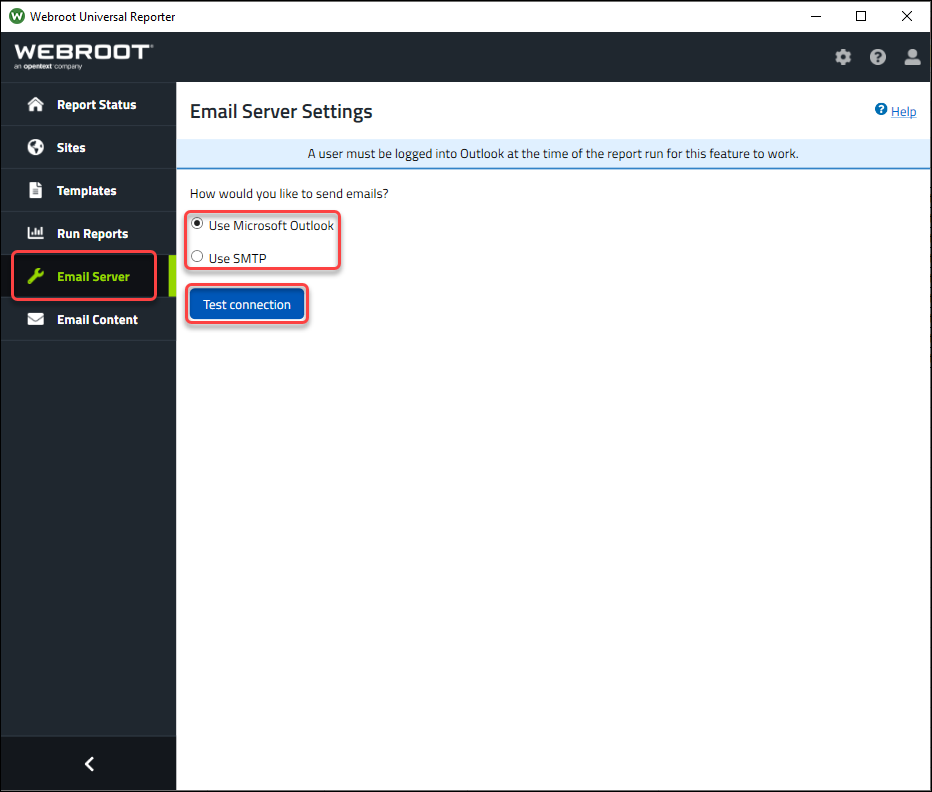
The Email Server tab
- Is where users select how the email messages containing the generated reports will be sent to customers, choices include Microsoft Outlook and SMTP.
- Includes the ability for users to test the connection to the designated mail server.
Setting up SMTP
- At the top of Email Server page, click Use SMTP.
- You will need to supply the following information to enable the Universal Reporter to log into the SMTP mail server and send mail:
- SMTP server - the name of the SMTP server.
- From Email Address – the email address that messages will be delivered from. You should consider if you want this address to allow responses or not.
- User Name – the user name that the Universal Reporting tool should use when logging into the SMTP server. The account needs to have permissions to log into the SMTP server and send email outbound.
- User Password – password for the user supplied to log into the SMTP server.
- Port – the port that should be used to send mail outbound (port 25 is the standard SMTP port).
- Use TLS/SSL for email – Check the box if the mail server uses TLS/SSL to send mail outbound.
- Once the information has been entered, click the Test connection button to attempt to contact the SMTP server and send a test message. Success/Failure is reported at the top of the page.
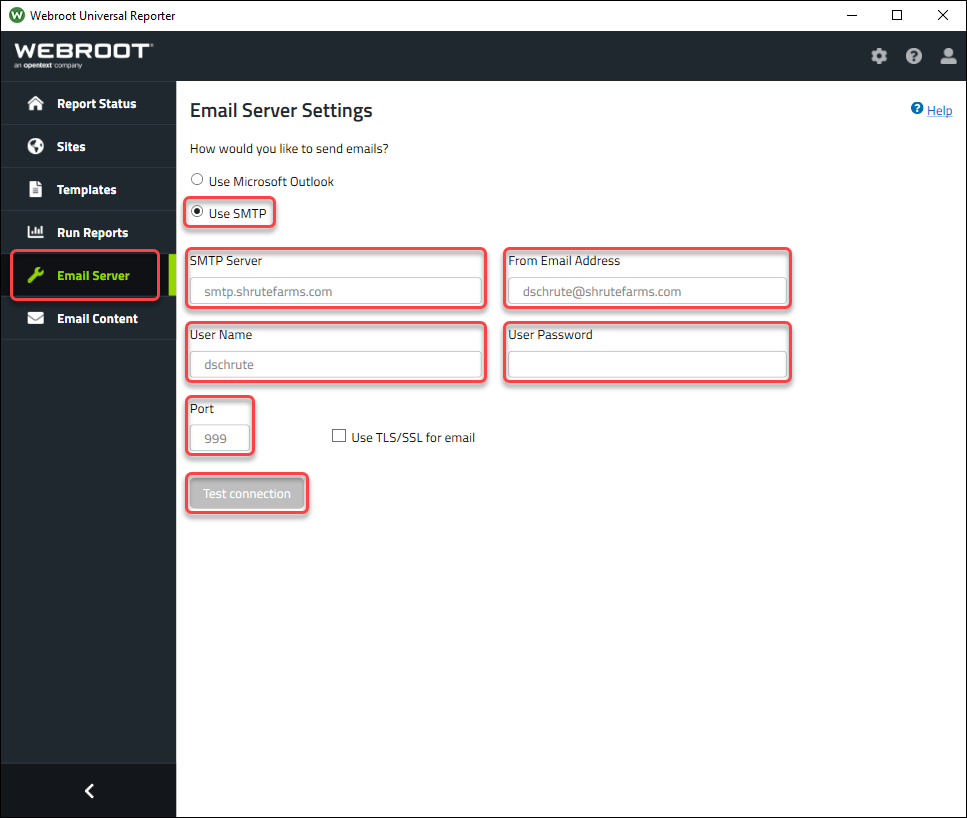
Setting up Microsoft Outlook:
- At the top of Email Server page, click Use Microsoft Outlook.
- Assuming Microsoft Outlook is properly installed and functioning, this option is enabled simply by selecting the Use Microsoft Outlook radio button.
Note: A user must be logged into the computer where Universal Reporter is running and Outlook must be running in order for reports to be emailed out.
- To test that the Outlook connection is functioning properly, click the Test connection button. Success/failure is reported at the top of the page and a message titled Webroot Universal Reporter Connection Test will be delivered to the email address configured to receive status updates, which is setup using the Email Content tab.
Click here to see additional documents related to Universal Reporter.


