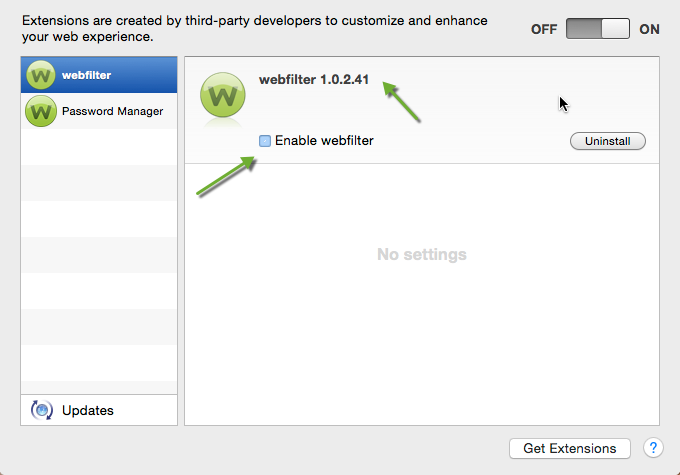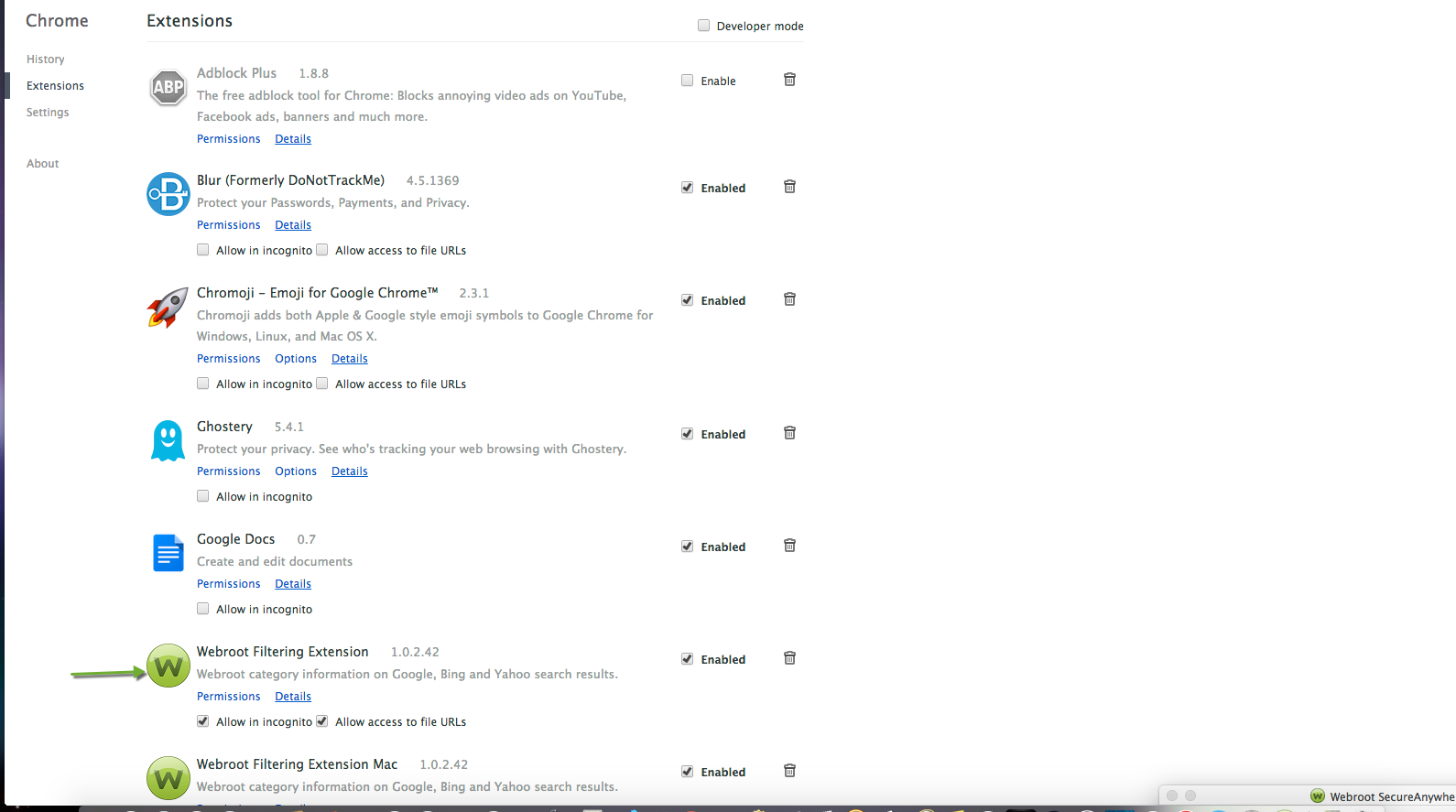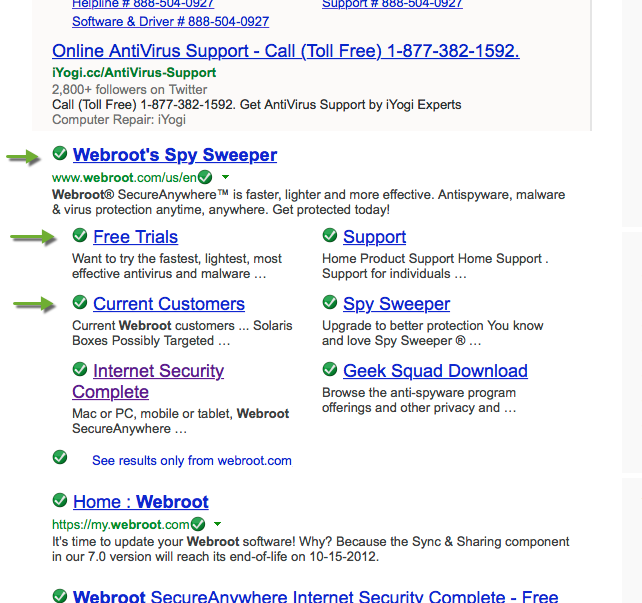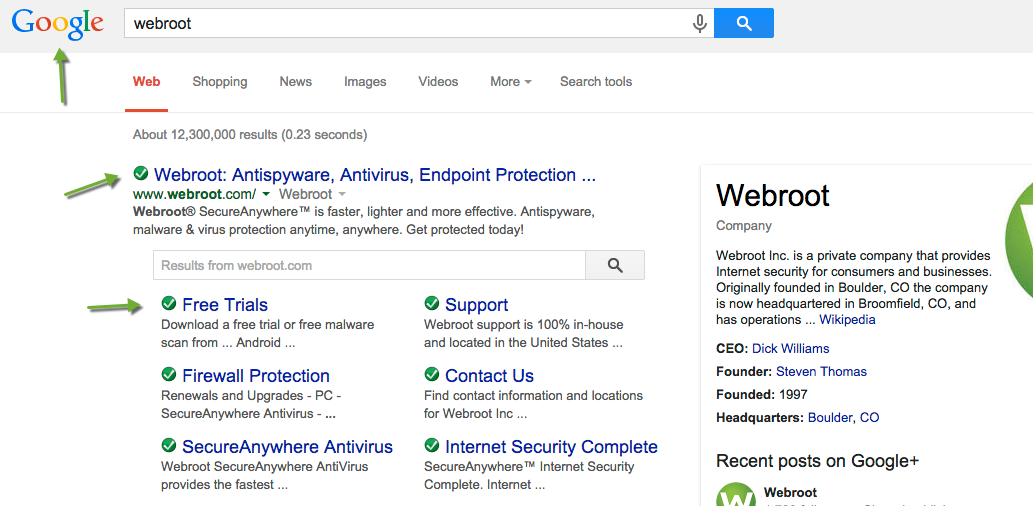After going to pick up my computer on 12-12-14 and they said my Webroot SecureAnywhere Internet Security was repaired, reinstalled. After bringing my computer home last night little had changed. I turned on my Safari and the following words were in a box with Webroot SecueAnywhere at the top: that the Browser Web Security Extension Not Installed
The Webroot SecureAnywhere Web Security browser extension is not installed on your default browser.
Click Install to install this extension in all supported browsers or click Disable to disable the Web Threat Shield and this prompt.
I pushed install: as I have done 100s of times, but it still comes on when I open the Browser Safari the next time I get on the computer. Then it says that you may need to restart your browser.
Then it says Are you sure you want to install the extension “web filter”?
Install extensions only from sources you trust. Extensions can modify the appearance and behavior of Safari, and access your private information at websites.
I usually click Install and not Don’t Install.
Then it says:
Safari can’t install this extension, and in smaller letters: An error occurred while installing the extension “webfilter”.
How can you tell if it is installed besides these signs that come on. I would like to know how you can tell especially because I usually use Chrome and not Safari and would like to know if this browser is or is not installed.
Safari can’t install this extension, and in smaller letters: An error occurred while installing the
Reply
Login to the community
No account yet? Create an account
Enter your E-mail address. We'll send you an e-mail with instructions to reset your password.