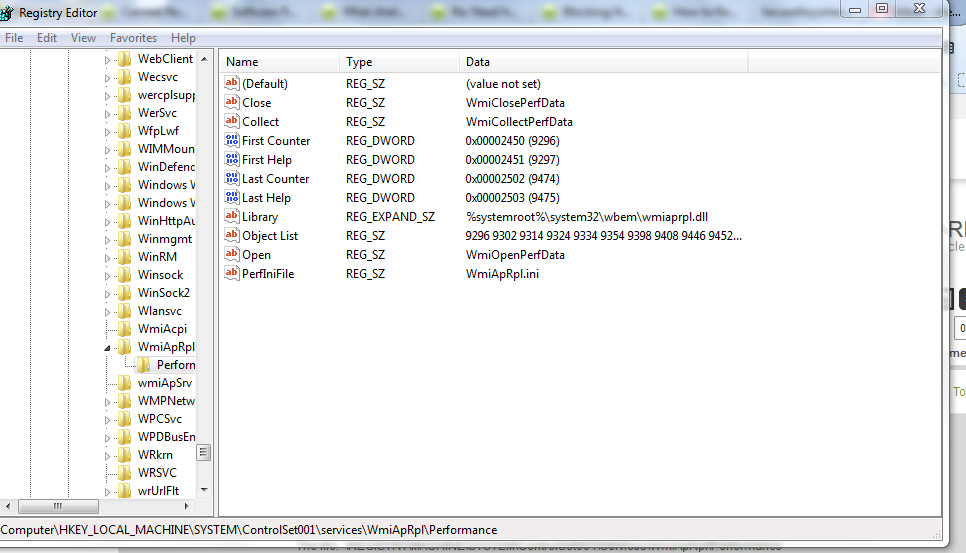I got this WebRoot message after installing updates and restarting my computer
"This file is trying to install itself every time the computer turns on"
The file: REGISTRYMACHINESYSTEMControlSet001ServicesWmiApRplPerformance
There was a count down timer saying it would block the file (again) in 120 seconds. I had options to allow, allow always, and deny always. The count down timer ended before I had a chance to research and see what the file is.
I did a full scan with no problems. What's the correct choice for this alert?
Reply
Login to the community
No account yet? Create an account
Enter your E-mail address. We'll send you an e-mail with instructions to reset your password.