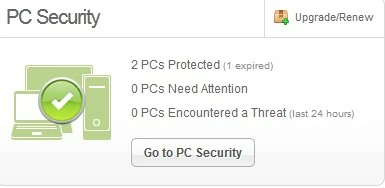I'm just going through my annual thrash, that is renewing a 3 seat WSA AV. The other 2 seats are far and wide (daughters) so bear with me.
This time round I enabled the console & had a nightmare of a time, you try getting daughters to fire up machines when you want them to.
Anyway, it is still not complete but I have hopes for the next day or so.
Question! I noticed that whilst I have a 3 seat license I could have 4 showing in the console.
There was a combination of causes here, one of which was one daughter buying a new laptop, informing me that she had 'moved the license' to the new laptop. She had not uninstalled from the old PC. Uninstall & delete from console. OK.
The other issue was due to the other laptop having 3 users (accounts). 1st is the Admin, 2nd is the power user (daughter), 3rd is granddaughter. It is the last one that is actually in use (daily)
In this case I again saw 4 Machines in the console.
The first one was a simple error! ho-hum.
The second makes me ask for some info about the Console.
If I have a 3 seat license shouldn't I be notified if the limit is exceeded.
If my granddaughter is showing in the console & I ask the Admin to login & then ask my daughter to login what happens to the number of seats showing. After all the PC is just a name.
Hope you can make sense of this.
David
Reply
Login to the community
No account yet? Create an account
Enter your E-mail address. We'll send you an e-mail with instructions to reset your password.