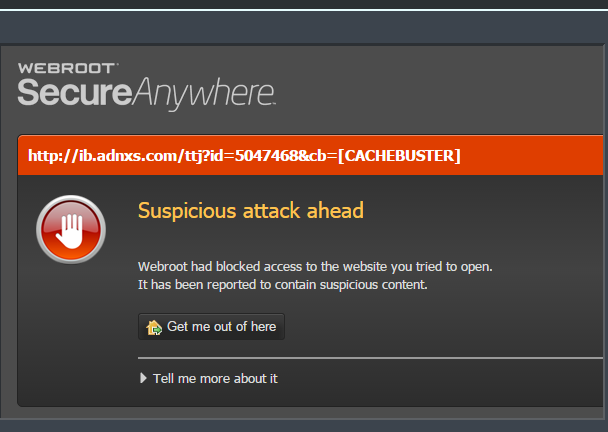Webroot is blocking my PayPal link on eBay.
As of this morning, Webroot is blocking my PayPal link on eBay. Is anyone else having this problem?
Reply
Login to the community
No account yet? Create an account
Enter your E-mail address. We'll send you an e-mail with instructions to reset your password.