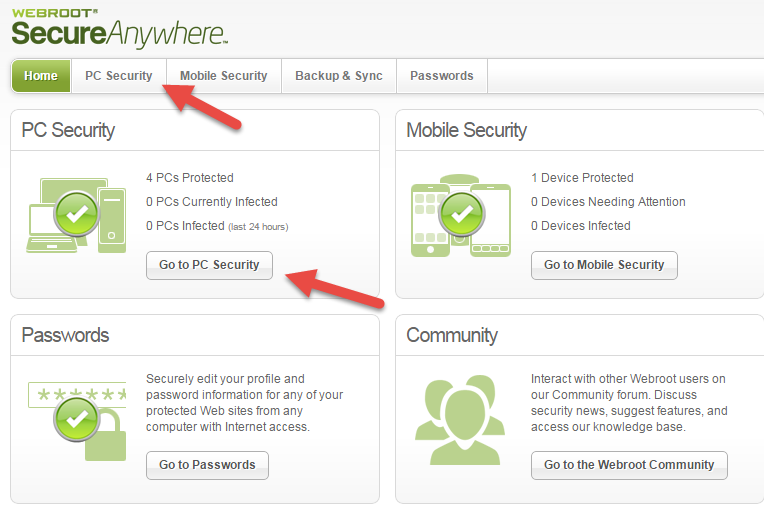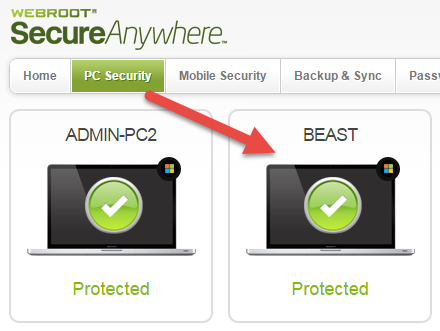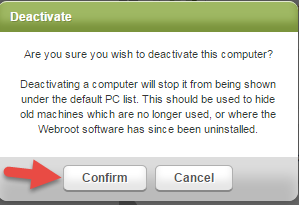Is it possible to cancel a tablets protection and transfer its protection to a laptop
is it possible to transfer protection from one device to another
Reply
Login to the community
No account yet? Create an account
Enter your E-mail address. We'll send you an e-mail with instructions to reset your password.