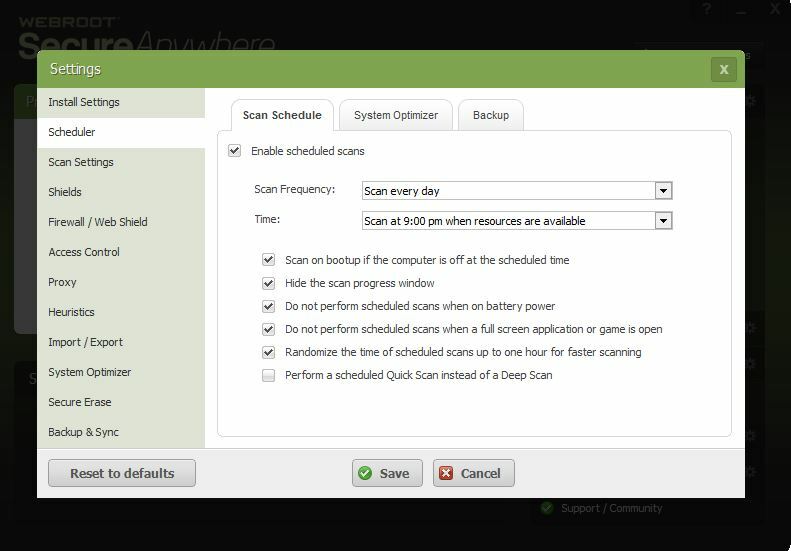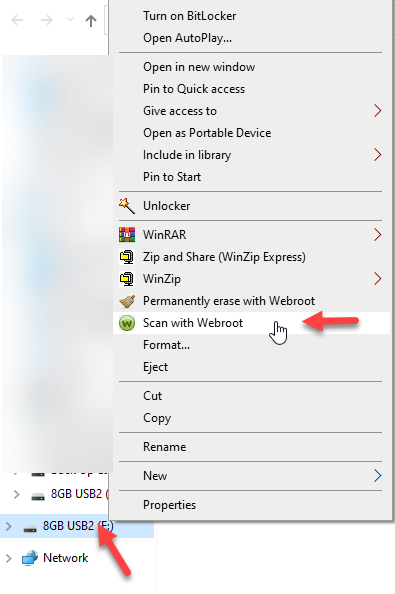Greetings, my past security ( Trend Micro ) had an option for a quick scan or a full system scan. Just installed Webroot and the initial scan scanned 50,000 something files. The full system scan on Trend Micro scanned something like 300,000 files.
Is there an option for me to do a full scan or a quick scan with Webroot?
Also the Trend had an area where you could check for recent updates. Where can I find this feature on Webroot.?
Much obliged for your assistance.
Solved
Questions about scan
Best answer by Ssherjj
Hello ,ROBERT1725,
Well maybe this KB Article by ? can explain how Webroot works? May I ask if you read this post?
https://community.webroot.com/t5/Webroot-SecureAnywhere-Antivirus/Scanning-PC-suspiciously-fast/m-p/6636#M215
View originalWell maybe this KB Article by ? can explain how Webroot works? May I ask if you read this post?
https://community.webroot.com/t5/Webroot-SecureAnywhere-Antivirus/Scanning-PC-suspiciously-fast/m-p/6636#M215
Reply
Login to the community
No account yet? Create an account
Enter your E-mail address. We'll send you an e-mail with instructions to reset your password.