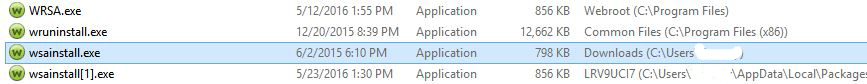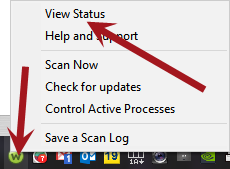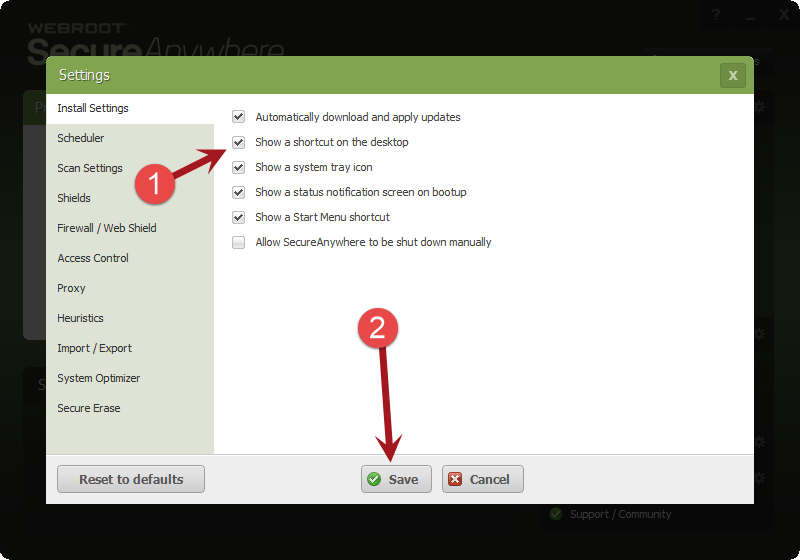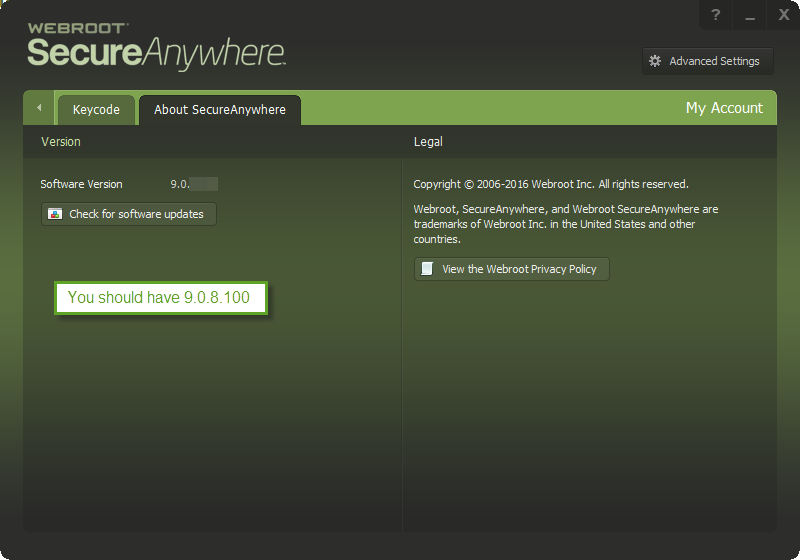Solved
How to safely remove 2015 after 2016 activation
I recently purchased a 2016 annual seat to replace Webroot 2015 seat. I'm attaching a.jpg for reference to remove any portions of the old version as to not cross contaminate the products.
Best answer by RetiredTripleHelix
Right Click on the Webroot Tray Icon down by the clock and Open the main interface via View Status:
Then go here in Advance settings and put a check mark in this box and save! http://communityforums.rogers.com/t5/forums/forumtopicpage/board-id/Getting_connected/message-id/33158#M33158
And that should put a Webroot Icon on your desktop.
Thanks,
Daniel ;)
View originalThen go here in Advance settings and put a check mark in this box and save! http://communityforums.rogers.com/t5/forums/forumtopicpage/board-id/Getting_connected/message-id/33158#M33158
And that should put a Webroot Icon on your desktop.
Thanks,
Daniel ;)
Reply
Login to the community
No account yet? Create an account
Enter your E-mail address. We'll send you an e-mail with instructions to reset your password.