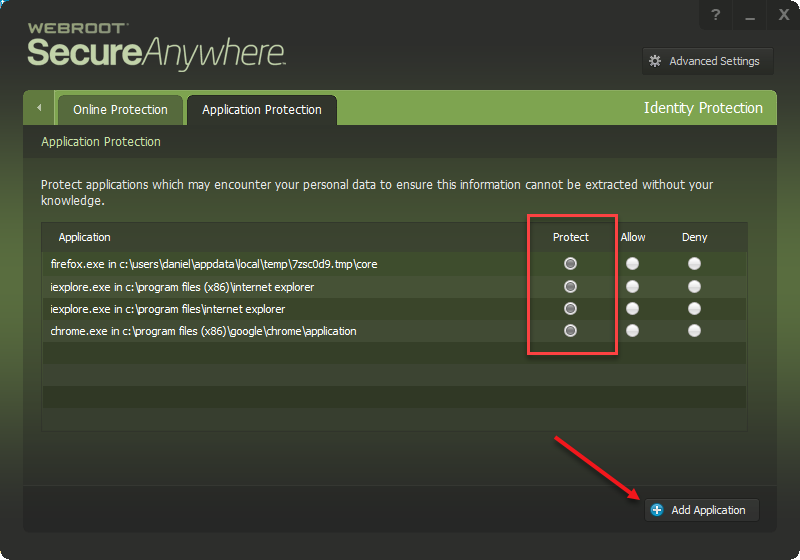Hi, I use Epic browser, is it supported by the identity shield?
And what other browsers are supported?
regards
Solved
Identity shield and browsers
Best answer by Baldrick
Hi escafandro
Welcome to the Community Forums.
The Epic browser I am fairly sure is not supported in terms of the Identity Shield related extension; the Web Threat Filtering extension, only the mainline browsers such as IE, Chrome (& derivatives), Firefox (& derivatives) are currently supported. A notable exception here is Edge for which we are still waiting MS to 'open up' the extensions to allow Webroot to provide a version.
Having said that even without the Web Threat Filtering extension one can get excellent protection from the Identity Shield for a pp such as Epic that is not automatically covered. All you need to do that is to 'register'/record the executable of the app in question under the Identity Shield. To do that:
In addition should you wish to protect your private data then you can defined the components of Edge under the Identity Protection Shield, as follows:
Hope that helps? But if nbot then please come back with further questions and we will do our best to answer them.
Regards, Baldrick
View originalWelcome to the Community Forums.
The Epic browser I am fairly sure is not supported in terms of the Identity Shield related extension; the Web Threat Filtering extension, only the mainline browsers such as IE, Chrome (& derivatives), Firefox (& derivatives) are currently supported. A notable exception here is Edge for which we are still waiting MS to 'open up' the extensions to allow Webroot to provide a version.
Having said that even without the Web Threat Filtering extension one can get excellent protection from the Identity Shield for a pp such as Epic that is not automatically covered. All you need to do that is to 'register'/record the executable of the app in question under the Identity Shield. To do that:
In addition should you wish to protect your private data then you can defined the components of Edge under the Identity Protection Shield, as follows:
- Click on the gear/cog symbol to the right of the Identity Protection tab in the main app panel.
- From the panel displayed select the Application Protection tab.
- On the next panel click on the 'Add application' button
- Using the dialog opened by the above navigate to the Epic installation folder
- Once there locate & select/highlight the main application or .exe component of Epic (not sure what that will be but often it has the same name as the application).
- Click 'Open' get the application component 'registered' in the Application Protection window.
- Make sure that the entry for the .exe is 'Protect',
Hope that helps? But if nbot then please come back with further questions and we will do our best to answer them.
Regards, Baldrick
Reply
Login to the community
No account yet? Create an account
Enter your E-mail address. We'll send you an e-mail with instructions to reset your password.