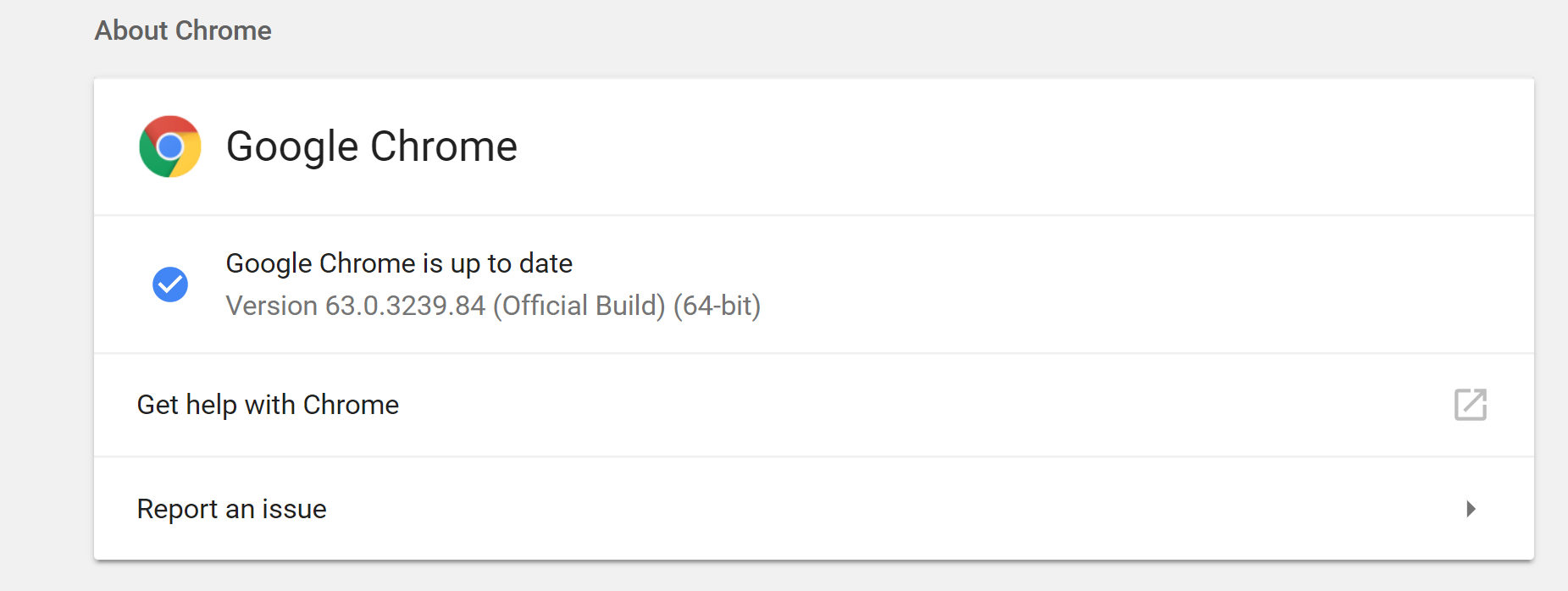This morning when I started chrome and wanted to log in to a website I was unable to find the password manager toolbar. I checked the extensions and it was there but Google advised that it was corrupted and shouldn't be used. I deleted it and went to the Google store to find the download, but there was no download in the Google store.
What happened to it? Does Google think it has a vulnerability and shouldn't be used? Is that why it is unavailable?
On a second computer, the chrome also had no web root pass manager icon, and it also, in the "managing extensions" section informed that Web Root Pass Manager 2.5.5 "may have been corrupted". Chrome will not allow me to enable it.
What can I do to the web root password manager?
Solved
Web root password manager in Chrome is gone
Best answer by Ssherjj
Hello wgr,
Welcome to the Webroot Community,
Please try this link here https://chrome.google.com/webstore/detail/webroot-password-manager/ngkhgikojglcgnckopipfdajaifmmnnc
Let us know if you need more help.
View originalWelcome to the Webroot Community,
Please try this link here https://chrome.google.com/webstore/detail/webroot-password-manager/ngkhgikojglcgnckopipfdajaifmmnnc
Let us know if you need more help.
Reply
Login to the community
No account yet? Create an account
Enter your E-mail address. We'll send you an e-mail with instructions to reset your password.