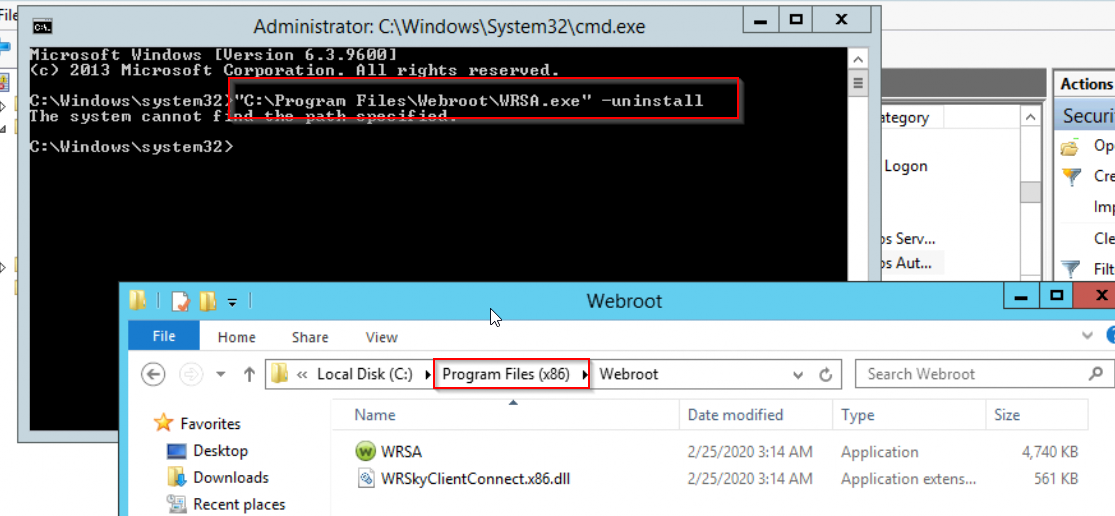I’ve taken over the managment of a 2012 R2 server which has Webroot SECURITYAnywhere installed. It will not uninstall nor can I open the console or close the application. The previous provider hasn’t been very forthcoming on it’s removal.
When i run "C:\Program Files (x86)\Webroot\WRSA.exe" -uninstall it prompts me to uninstall which I say Yes to, I enter the characters when prompted Webroot doesn't uninstall.