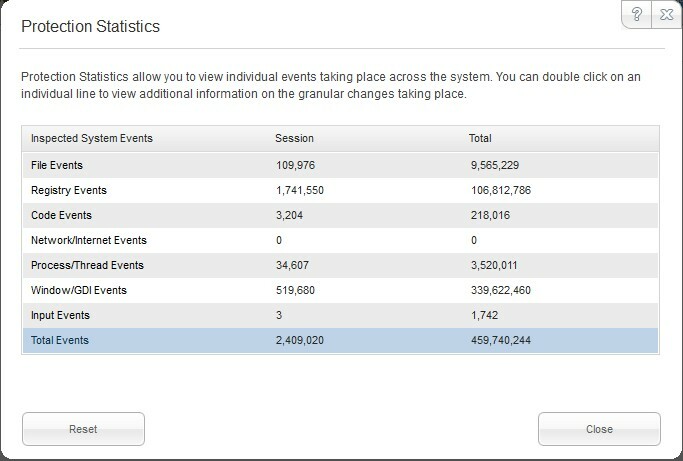Good evening.
I was looking through the events monitor and noticed that Network/Internet events is at 0 despite being on IRC, steam and surfing the web. Is this normal?
Link
Thanks--Bill
Solved
Network/Internet Events @ 0
Best answer by RetiredTripleHelix
Yes it's because how Windows 8 handles the firewall as I got the same! This is how it would look on XP up to Win 7.
Thanks,
TH
View originalThanks,
TH
Reply
Login to the community
No account yet? Create an account
Enter your E-mail address. We'll send you an e-mail with instructions to reset your password.