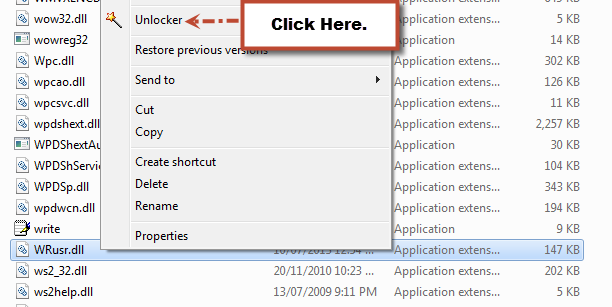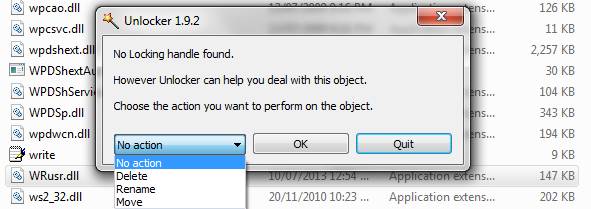Win 7 Pro 64
Webroot 8.0.2.127
Having issues with updates on this laptop since January. We are making progress as this time "Scan with Webroot" still works!
Checking for updates returns a response stating
"You are currently using the newest SecureAnywhere software. With this version, SecureAnywhere automatically updates the software and no longer downloads threat definitions. Threat protection is now performed "in the cloud" and is always up-to-date."
Despite the response it appears 8.0.2.127 is not the most current version as two other systems are reportedly running WSA version 8.0.2.155.
A case was opened on June 28 with the initial response of uninstall/reinstall. Since this system has not successfully been updated without manual intervention in 2013 I am trying to avoid manual installs and hoping for a more permanent solution. With Webroot's help, the last update was "successfully" reinstalled. However, there are two versions of wrusr.dll running (8.0.2.118 and 8.0.2.127). Support was unable to tell me how to remove revision 118.
OnlineArmor has been shut down for the Webroot update but that doesn't help. Webroot was uninstalled and reinstalled three or four times earlier this year so that works but doesn't fix the underlying problem.
Anyone else suggestions?
Solved
webroot doesn't recognize a new version is available
Best answer by RetiredTripleHelix
That is normal to have one in both as I do on my Win 7 64bit system and my Win 8.1 Pro 64bit Preview VM!
So let us know when the next program update comes out to see if it will self update over a few days of release.
Cheers,
Daniel
View originalSo let us know when the next program update comes out to see if it will self update over a few days of release.
Cheers,
Daniel
Reply
Login to the community
No account yet? Create an account
Enter your E-mail address. We'll send you an e-mail with instructions to reset your password.