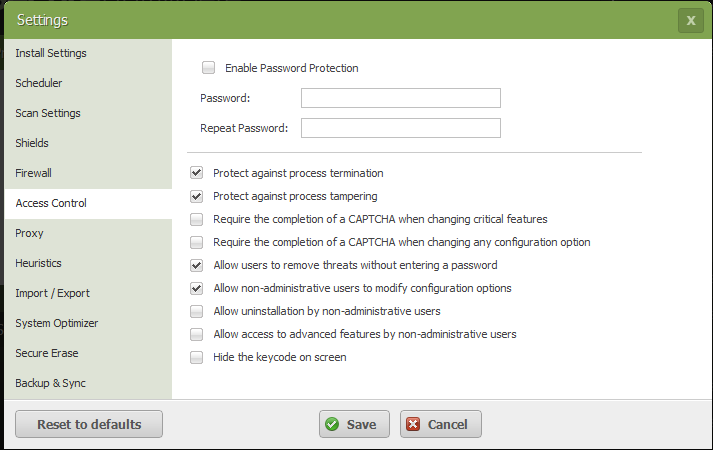Just got the new Webroot update today, it seems quite nice. I have one problem though, when I try to access WR with the community button, the read now button, or any button that opens communication with WR I have to be in my administrator's acct. I can't access WR while in my standard account. It's quite rare if I am ever using my admin. acct. I'd like to see the new version of WR able to access 'home' without having to use an administrator account.
My computer's os is Windows 7 Pro 64
Solved
go to webroot community won't work in a std account
Best answer by JimM
I've just tested this on Win7 Pro 64 in a standard user account, and it's working for me. It makes me wonder if maybe you do not have a default browser selected in that account. Please check your browser's settings screen to see if Windows recognizes it as a default browser. Otherwise Windows will not know where to send the command to open a browser.
In Chrome, click the three horizontal lines, go to Settings, and check to see what "Default Browser" says towards the bottom of the screen.
In IE, this is found in the gear icon > Internet Options > Programs > Default web browser
In Firefox, this is found in the Firefox button > Options > Advanced > System Defaults > Make Firefox the default browser
Please let us know if selecting a default browser helps your situation. 🙂
View originalIn Chrome, click the three horizontal lines, go to Settings, and check to see what "Default Browser" says towards the bottom of the screen.
In IE, this is found in the gear icon > Internet Options > Programs > Default web browser
In Firefox, this is found in the Firefox button > Options > Advanced > System Defaults > Make Firefox the default browser
Please let us know if selecting a default browser helps your situation. 🙂
Reply
Login to the community
No account yet? Create an account
Enter your E-mail address. We'll send you an e-mail with instructions to reset your password.