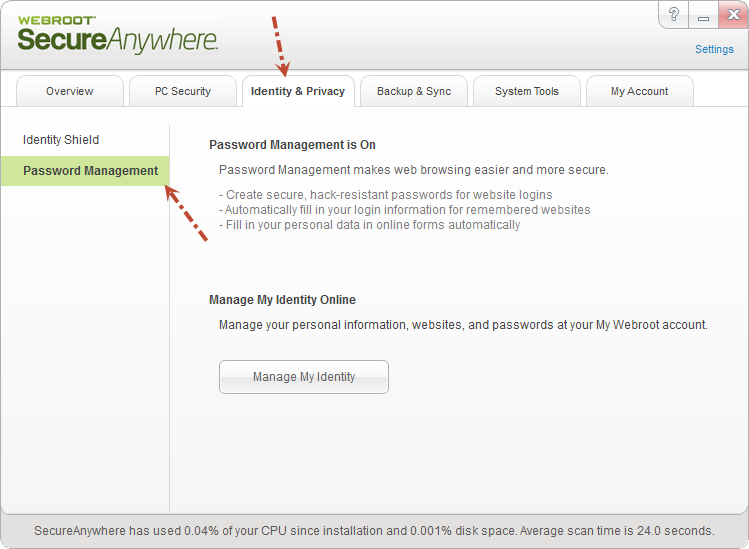From what I understand, the password manager toolbar only comes with the Webroot Internet Security Plus or Complete right?
But my product is just called "Webroot Secure Anywhere." So how did the toolbar installed automatically to my Google Chrome browser before? Unless I do have one of these versions that I'm not seeing and if I do, how do I get it back? I already tried reinstalling my product, but it didn't do anything.
Solved
How do I download Password Manager toolbar again?
Best answer by gamebit
Hi David,
Thanks so much, although the method you provided did not work. I went aheard to tried something else and it finally did it.
All i did was uninstall chrome, did a restart, and reinstall. I got the new extension once it was intialised.
Thanks
View originalThanks so much, although the method you provided did not work. I went aheard to tried something else and it finally did it.
All i did was uninstall chrome, did a restart, and reinstall. I got the new extension once it was intialised.
Thanks
Reply
Login to the community
No account yet? Create an account
Enter your E-mail address. We'll send you an e-mail with instructions to reset your password.