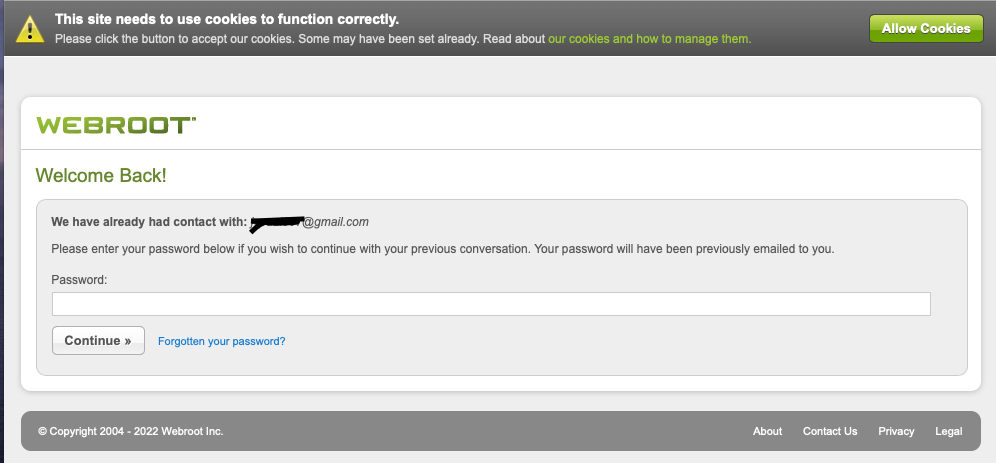Solved
MacKeeper Threat Removal: "PUA.OSX.MacKeeper.1.r"
 +3
+3Re "PUA.OSX.MacKeeper.1.r", how do I remove this MacKeeper related threat that Webroot is unable to?
Log -
Automated Cleanup Engine
Starting Cleanup at 2015-Mar-28 14:52:20
Starting Routine> Detected /Library/Application Support/MacKeeper/MacKeeperATd [Name: "PUA.OSX.MacKeeper.1.r", MD5: 00000000000000000000000000000000]
Automated Cleanup Engine
Starting Cleanup at 2015-Mar-28 15:03:16
Starting Routine> Detected /Library/Application Support/MacKeeper/MacKeeperATd [Name: "PUA.OSX.MacKeeper.1.r", MD5: 00000000000000000000000000000000]
Starting Routine> Detected /Library/Application Support/MacKeeper/MacKeeperATd [Name: "PUA.OSX.MacKeeper.1.r", MD5: 00000000000000000000000000000000]
Quarantining File> Removing /Library/Application Support/MacKeeper/MacKeeperATd
End of Log -
Thanks
Log -
Automated Cleanup Engine
Starting Cleanup at 2015-Mar-28 14:52:20
Starting Routine> Detected /Library/Application Support/MacKeeper/MacKeeperATd [Name: "PUA.OSX.MacKeeper.1.r", MD5: 00000000000000000000000000000000]
Automated Cleanup Engine
Starting Cleanup at 2015-Mar-28 15:03:16
Starting Routine> Detected /Library/Application Support/MacKeeper/MacKeeperATd [Name: "PUA.OSX.MacKeeper.1.r", MD5: 00000000000000000000000000000000]
Starting Routine> Detected /Library/Application Support/MacKeeper/MacKeeperATd [Name: "PUA.OSX.MacKeeper.1.r", MD5: 00000000000000000000000000000000]
Quarantining File> Removing /Library/Application Support/MacKeeper/MacKeeperATd
End of Log -
Thanks
Best answer by TripleHelix
Hello
If you have another email address please use that one and try again. We keep telling Webroot about this issue and they keep telling us there’s nothing wrong with it so it’s very frustrating for some as I don't have any issues personally.
Click on picture to see full size!
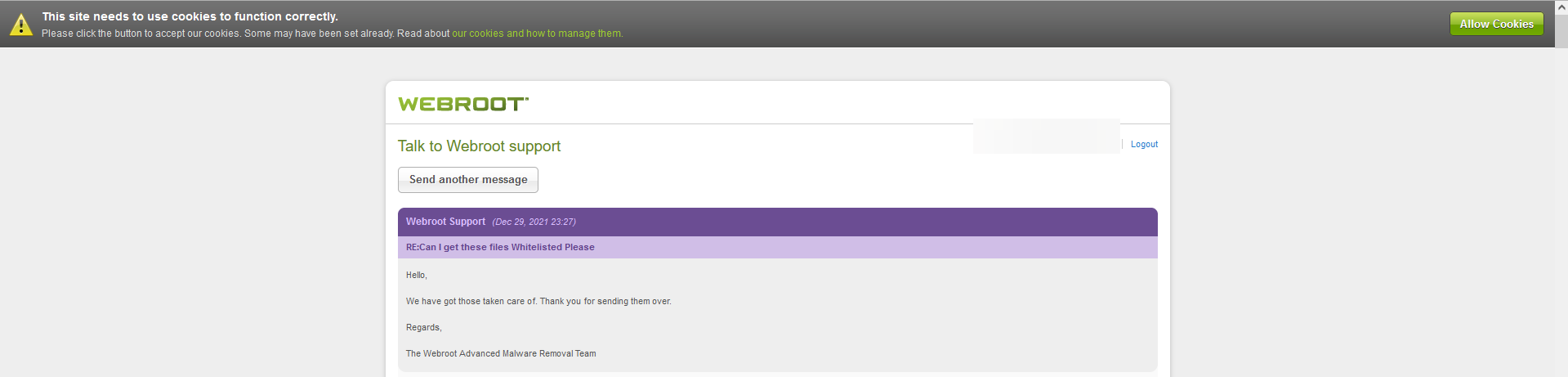
HTH,
Reply
Login to the community
No account yet? Create an account
Enter your E-mail address. We'll send you an e-mail with instructions to reset your password.