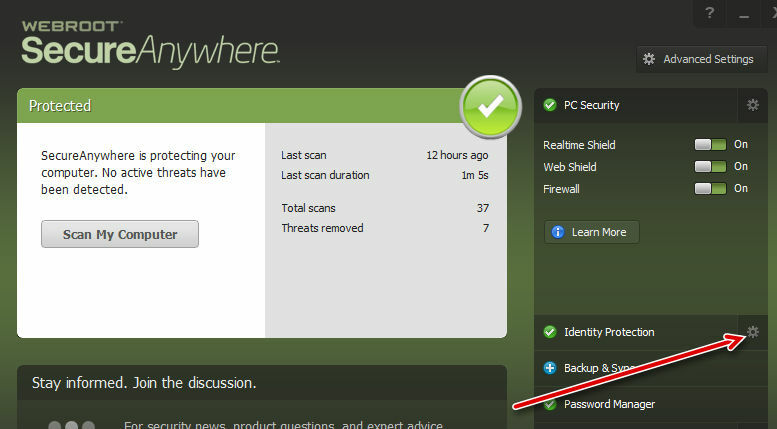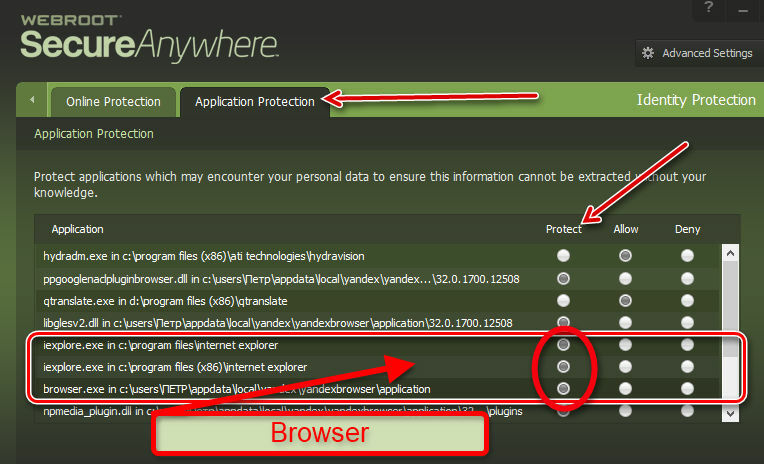Have some concerns that some of my banking/secure sites do not show any sign of webroot secure protection. I am a recent transfer from F Secure and had no problem with their software in clearly seeing the 'green overlay" on the web address. This isnot so with Webroot. I read that a lock icon will appear but can see no evidence of this in area of we address, taskbar or toolbar.
All other functions on my Webroot installation appear to be working satisfactorily.
Finally I mention that I also have Rapport banking software installed and this does actually say Rapport is covering.... however would feel more happy if Webroot was showing something.
Hope someone can offer further information which will be much appreciated.
thanks.
Solved
Browser/Website Security
 +1
+1Best answer by Petrovic
You can uninstall/reinstall if necessary and that should fix up the problem as the system tray icon setting will be on by default
Go to Add/Remove and uninstall WSA and reboot and install a clean copy from Here and remember to keep a copy of your keycode as you will need it again for reinstall and Please report back to see if everything is running properly for you and you see a Tray Icon
You can always address in a support service:
https://www.webrootanywhere.com/servicewelcome.asp
or call to Technical Support
1-866-612-4227
View originalGo to Add/Remove and uninstall WSA and reboot and install a clean copy from Here and remember to keep a copy of your keycode as you will need it again for reinstall and Please report back to see if everything is running properly for you and you see a Tray Icon
You can always address in a support service:
https://www.webrootanywhere.com/servicewelcome.asp
or call to Technical Support
1-866-612-4227
Reply
Login to the community
No account yet? Create an account
Enter your E-mail address. We'll send you an e-mail with instructions to reset your password.