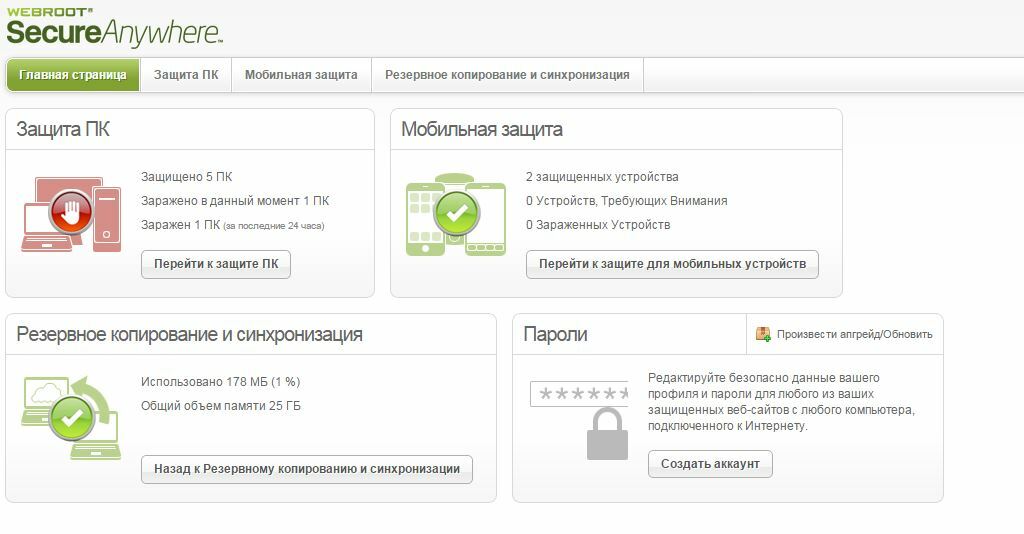All of a sudden, within either Google Chrome or Firefox, I cannot log on to the Webroot Password manager (Icon within the browser) and thus passwords for all my sites cannot be seen. On each attempt I get the message "invalid password". The email account is not problematic.
What makes this frustrating is that the very same email and password gets me into the Webroot console (website) without any problem at all. It just seems that the password manager within a webpage does not seem to be communicating with the webroot site to give me valid access. I have uninstalled Webroot Secure Anywhere as well as Google Chrome and reinstalled fresh copies to no avail. Any hints as to what is happening? I have not changed any settings at all so it is one big mystery.
thanks!
Solved
Password invalid attempting to log on to Password Manager within web browser
Best answer by nic
I think that issue might be fixed now, and our support team should have the tools to be able to fix it. I'll double-check with our escalations team though, to make sure I'm not mis-remembering. In the meantime feel free to contact support again just to see if they can fix it.@ wrote:
Still awaiting a solution. I would love to keep Webroot as I love the software but this is NOT instilling confidence! I have seen simialr issues with passwords in past threads here and it seems that my situation is similar. Please Webroot, when a highly-featured section of your software becomes inoperable, isn't it time to give a bit more responsive help to a long-time customer?
Reply
Login to the community
No account yet? Create an account
Enter your E-mail address. We'll send you an e-mail with instructions to reset your password.