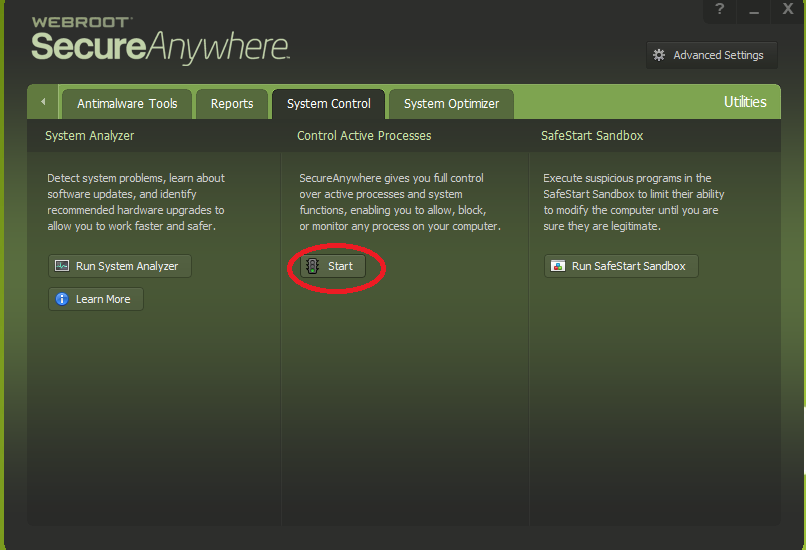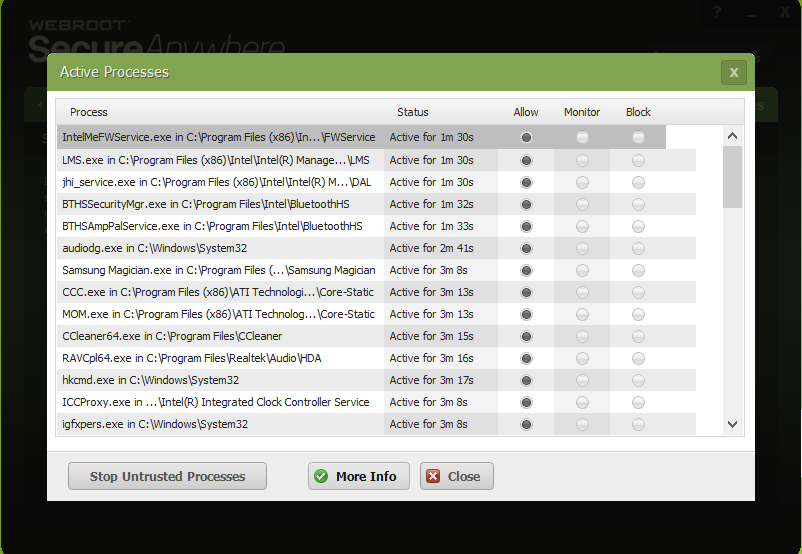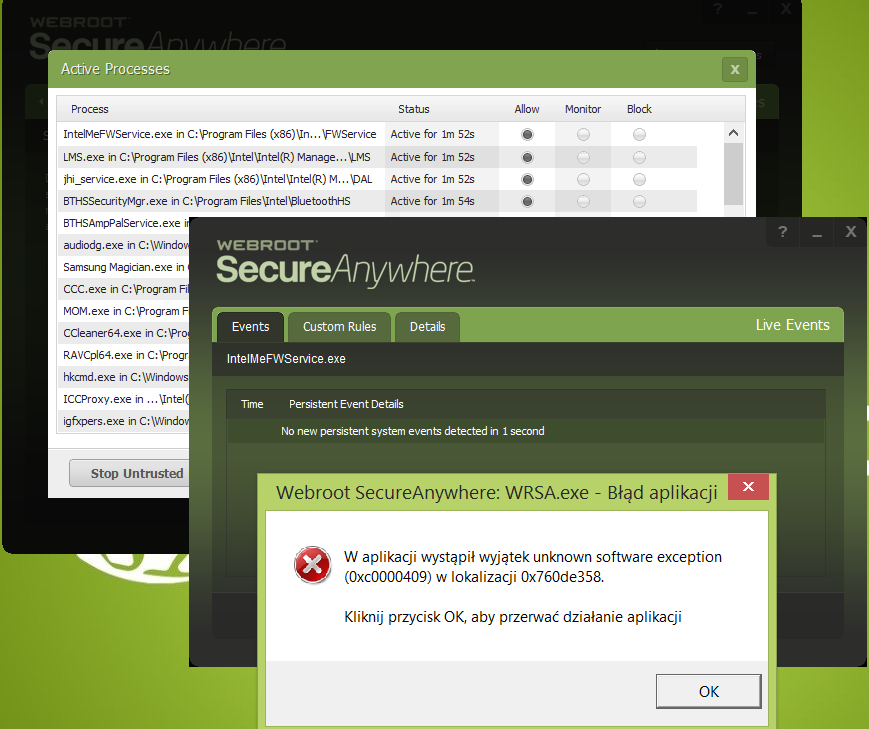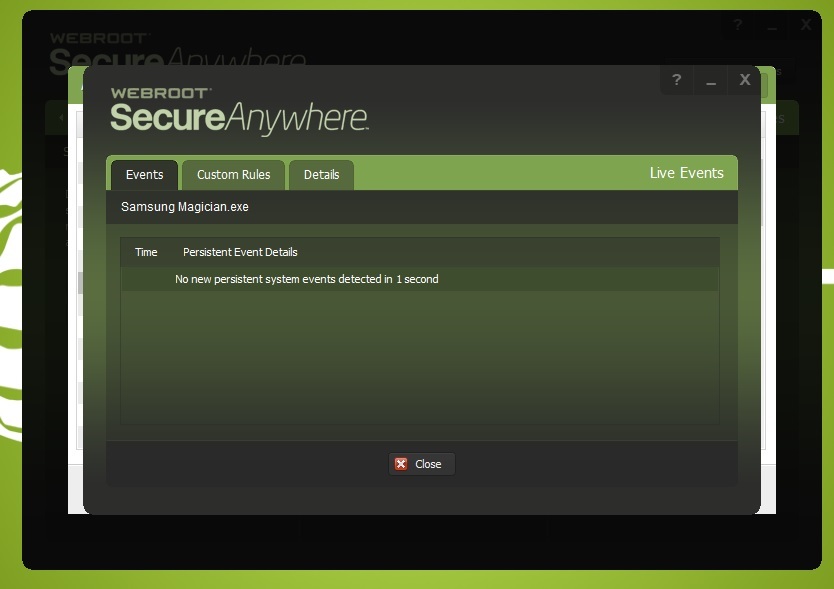Hi Webrooters! :D
I've noticed some strange error while using the Control Active Processes manager today.
First of all I can simply start it as always:
Also I can view all currently running processes and change their status between Allow/Monitor/Block:
It's also possible to terminate any process by using the right click menu.
However when I would like to get some "More Info" about any of them the same error appers all the time (both in the beta and in the stable version):
I must admit I haven't been using this option from a long time, but as I remember, it had been working without any issue in the past.
The same things happen and the same error appers when I want to check some more info in the reports:
Reports -> Execution History -> View History -> More Information.
I've got only WSA on my board, so potentially conflicts with other security solutions are impossible.
Any ideas? Could you please check how it works on your side?
Thanks in advance :D
Mike
Solved
The weird issue with the Control Active Processes
Best answer by Miquell
Hi Daniel :D
I just wanna share some good news with you about this issue :D
Although I've sent the message to the Support Team yesterday, I also decided to try to do something on my own.
After a long while spent on viewing and repairing my registry entries, a few reboots and a clean WSA installation
the Control Active Processes manager starts working as it should!:D
So I'm back into the game, now with all the great features of WSA - Hooray! :D
Cheers;)
Mike
View originalI just wanna share some good news with you about this issue :D
Although I've sent the message to the Support Team yesterday, I also decided to try to do something on my own.
After a long while spent on viewing and repairing my registry entries, a few reboots and a clean WSA installation
the Control Active Processes manager starts working as it should!:D
So I'm back into the game, now with all the great features of WSA - Hooray! :D
Cheers;)
Mike
Reply
Login to the community
No account yet? Create an account
Enter your E-mail address. We'll send you an e-mail with instructions to reset your password.