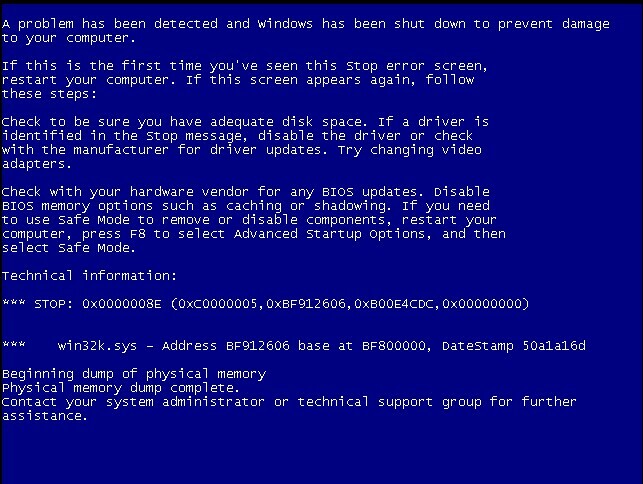I ❤️ Patch Tuesdays.
Computer #1
Downloaded MS updates. While installing updates on the 4th update I got a BSoD and had to shut down. Started computer and installed the remaining updates. (12 updates total). I'm running Backup & Sync on this computer. Check Backup & Sync before doing updates and both were on. After the BSoD, Sync was turned off. Running WSAC Beta on this computer.
Computer #2
On my second XP machine all MS updates downloaded. After hitting the restart to install button seen BSoD. Computer restarted. All updates were successful (8 updates total) MS warning window popup about the BSoD. Running WSAC 8.0.2.96 on this computer.
Sending Support Ticket and Logs on Computer #1.
Looks like WSA blocked process from accessing protected data; C:Program FilesMicrosoft HardwareMouse.
As for the Sync on computer #1, I know how to turn it back on but I'll leave it off until hearing from Support.
No problems with MS Updates on Win 7 Computer.
Happy Patch Tuesday! :D
Solved
Windows Updates Cause BSoD on 2 Win. XP Computers
Best answer by ProTruckDriver
Update from Support today:
Hi Dave,
We have been working closely with Joe today on this XP BSoD issue and a new WSA build will be going out tonight to prevent it going forward. Thank you very much for gathering and sending us all the data from your systems and helping us find a solution so quickly.
Best regards,
The Webroot Threat Research and Escalation Team
View originalHi Dave,
We have been working closely with Joe today on this XP BSoD issue and a new WSA build will be going out tonight to prevent it going forward. Thank you very much for gathering and sending us all the data from your systems and helping us find a solution so quickly.
Best regards,
The Webroot Threat Research and Escalation Team
Reply
Login to the community
No account yet? Create an account
Enter your E-mail address. We'll send you an e-mail with instructions to reset your password.