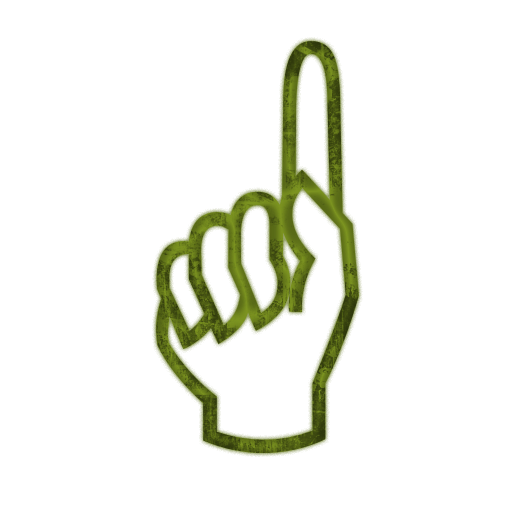Solved
Microsoft Alert??
Hello has anyone gotten the robotic talking alert with a message that pops up on your screen saying that your cpu has a virus or malware, you must call microsoft to have them remove it. If you close the screen they will have no further choice than to shut your cpu down.... They have you an 855 number to call, someone pics up and says we need to take over your cpu in order to remove item.... I hung up...
Best answer by BurnDaddy
Hi bluv928
Welcome to the Webroot Community,
THIS IS A SCAM!! Neither Microsoft nor any other company sends emails, pop ups, or phone calls of any kind advising that you may have a problem.
If you clicked on any links, allowed them to remote into your computer, or went to any websites please Submit a Support Ticket ASAP. (Now would be a good idea....)
If you would like more information, read on (After submitting that Trouble Ticket.....)
NEWS ARTICLE: Tech Support Scams are on the rise.
Microsoft never issues this type of warning or email or anything of a sort! Please see the following link for Microsoft's official word on this: https://www.microsoft.com/en-us/safety/online-privacy/avoid-phone-scams.aspx
"Neither Microsoft nor our partners make unsolicited phone calls (also known as cold calls) to charge you for computer security or software fixes.
Cybercriminals often use publicly available phone directories so they might know your name and other personal information when they call you. They might even guess what operating system you're using.
Once they've gained your trust, they might ask for your user name and password or ask you to go to a website to install software that will let them access your computer to fix it. Once you do this, your computer and your personal information is vulnerable."
Also see Avoid scams that use the Microsoft name fraudulently: https://www.microsoft.com/en-us/safety/online-privacy/msname.aspx
For more information here's what the United States Federal Trade Commission has to say on the subject::
http://www.consumer.ftc.gov/articles/0346-tech-support-scams
"In a recent twist, scam artists are using the phone to try to break into your computer. They call, claiming to be computer techs associated with well-known companies like Microsoft. They say that they've detected viruses or other malware on your computer to trick you into giving them remote access or paying for software you don't need.
These scammers take advantage of your reasonable concerns about viruses and other threats. They know that computer users have heard time and again that it's important to install security software. But the purpose behind their elaborate scheme isn't to protect your computer; it's to make money."
This scam is common and has been around for quite a while. Here is a good Webroot Blog article from April 2013 by Threat Researcher Roy Tobin.
http://www.webroot.com/blog/2013/04/30/fake-microsoft-security-scam/
Also add a good free Ad Blocker like the ones suggested below:
For Internet Explorer Ad Block Plus: https://adblockplus.org/
For Firefox uBlock Origin: https://addons.mozilla.org/en-US/firefox/addon/ublock-origin/?src=ss or Privacy Badger: https://addons.mozilla.org/en-us/firefox/addon/privacy-badger-firefox/
Google Chrome uBlock Origin: https://chrome.google.com/webstore/detail/ublock-origin/cjpalhdlnbpafiamejdnhcphjbkeiagm?hl=en or Privacy Badger: https://chrome.google.com/webstore/detail/privacy-badger/pkehgijcmpdhfbdbbnkijodmdjhbjlgp
Hope this info helps. ;)
BD
View originalWelcome to the Webroot Community,
THIS IS A SCAM!! Neither Microsoft nor any other company sends emails, pop ups, or phone calls of any kind advising that you may have a problem.
If you clicked on any links, allowed them to remote into your computer, or went to any websites please Submit a Support Ticket ASAP. (Now would be a good idea....)
If you would like more information, read on (After submitting that Trouble Ticket.....)
NEWS ARTICLE: Tech Support Scams are on the rise.
Microsoft never issues this type of warning or email or anything of a sort! Please see the following link for Microsoft's official word on this: https://www.microsoft.com/en-us/safety/online-privacy/avoid-phone-scams.aspx
"Neither Microsoft nor our partners make unsolicited phone calls (also known as cold calls) to charge you for computer security or software fixes.
Cybercriminals often use publicly available phone directories so they might know your name and other personal information when they call you. They might even guess what operating system you're using.
Once they've gained your trust, they might ask for your user name and password or ask you to go to a website to install software that will let them access your computer to fix it. Once you do this, your computer and your personal information is vulnerable."
Also see Avoid scams that use the Microsoft name fraudulently: https://www.microsoft.com/en-us/safety/online-privacy/msname.aspx
For more information here's what the United States Federal Trade Commission has to say on the subject::
http://www.consumer.ftc.gov/articles/0346-tech-support-scams
"In a recent twist, scam artists are using the phone to try to break into your computer. They call, claiming to be computer techs associated with well-known companies like Microsoft. They say that they've detected viruses or other malware on your computer to trick you into giving them remote access or paying for software you don't need.
These scammers take advantage of your reasonable concerns about viruses and other threats. They know that computer users have heard time and again that it's important to install security software. But the purpose behind their elaborate scheme isn't to protect your computer; it's to make money."
This scam is common and has been around for quite a while. Here is a good Webroot Blog article from April 2013 by Threat Researcher Roy Tobin.
http://www.webroot.com/blog/2013/04/30/fake-microsoft-security-scam/
Also add a good free Ad Blocker like the ones suggested below:
For Internet Explorer Ad Block Plus: https://adblockplus.org/
For Firefox uBlock Origin: https://addons.mozilla.org/en-US/firefox/addon/ublock-origin/?src=ss or Privacy Badger: https://addons.mozilla.org/en-us/firefox/addon/privacy-badger-firefox/
Google Chrome uBlock Origin: https://chrome.google.com/webstore/detail/ublock-origin/cjpalhdlnbpafiamejdnhcphjbkeiagm?hl=en or Privacy Badger: https://chrome.google.com/webstore/detail/privacy-badger/pkehgijcmpdhfbdbbnkijodmdjhbjlgp
Hope this info helps. ;)
BD
Reply
Login to the community
No account yet? Create an account
Enter your E-mail address. We'll send you an e-mail with instructions to reset your password.