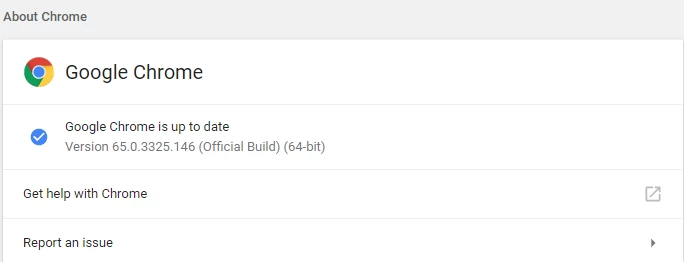Stable Channel Update for Desktop
Tuesday, March 6, 2018The Chrome team is delighted to announce the promotion of Chrome 65 to the stable channel for Windows, Mac and Linux. This will roll out over the coming days/weeks. Chrome 65.0.3325.146 contains a number of fixes and improvements -- a list of changes is available in the log. Watch out for upcoming Chrome and Chromium blog posts about new features and big efforts delivered in 65. Security Fixes and Rewards
Note: Access to bug details and links may be kept restricted until a majority of users are updated with a fix. We will also retain restrictions if the bug exists in a third party library that other projects similarly depend on, but haven’t yet fixed.
This update includes 45 security fixes. Below, we highlight fixes that were contributed by external researchers. Please see the Chrome Security Page for more information.
[$5000][758848] High CVE-2017-11215: Use after free in Flash. Reported by JieZeng of Tencent Zhanlu Lab on 2017-08-25
[$5000][758863] High CVE-2017-11225: Use after free in Flash. Reported by JieZeng of Tencent Zhanlu Lab on 2017-08-25
[$3000][780919] High CVE-2018-6060: Use after free in Blink. Reported by Omair on 2017-11-02
[$3000][794091] High CVE-2018-6061: Race condition in V8. Reported by Guang Gong of Alpha Team, Qihoo 360 on 2017-12-12
[$1000][780104] High CVE-2018-6062: Heap buffer overflow in Skia. Reported by Anonymous on 2017-10-31
[$N/A][789959] High CVE-2018-6057: Incorrect permissions on shared memory. Reported by Gal Beniamini of Google Project Zero on 2017-11-30
[$N/A][792900] High CVE-2018-6063: Incorrect permissions on shared memory. Reported by Gal Beniamini of Google Project Zero on 2017-12-07
[$N/A][798644] High CVE-2018-6064: Type confusion in V8. Reported by lokihardt of Google Project Zero on 2018-01-03
[$N/A][808192] High CVE-2018-6065: Integer overflow in V8. Reported by Mark Brand of Google Project Zero on 2018-02-01
Full Article.