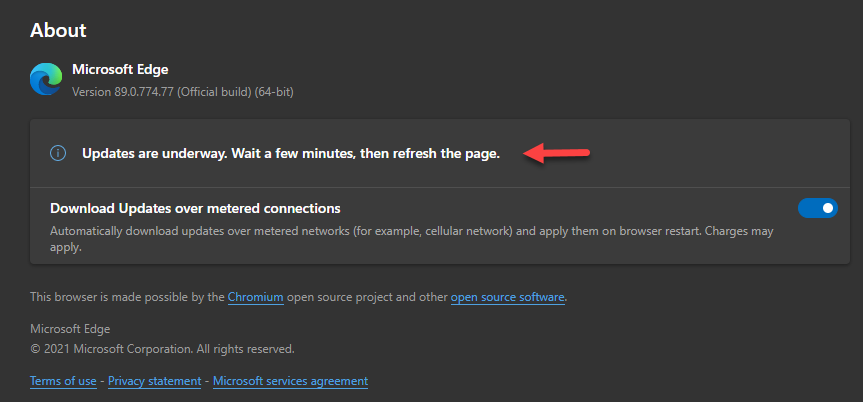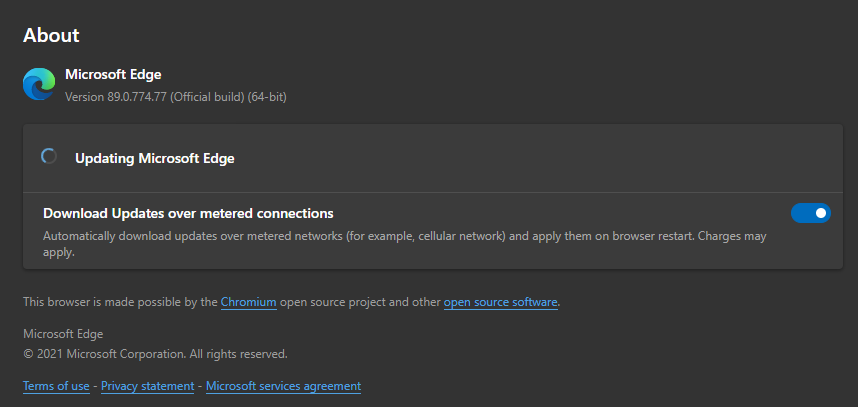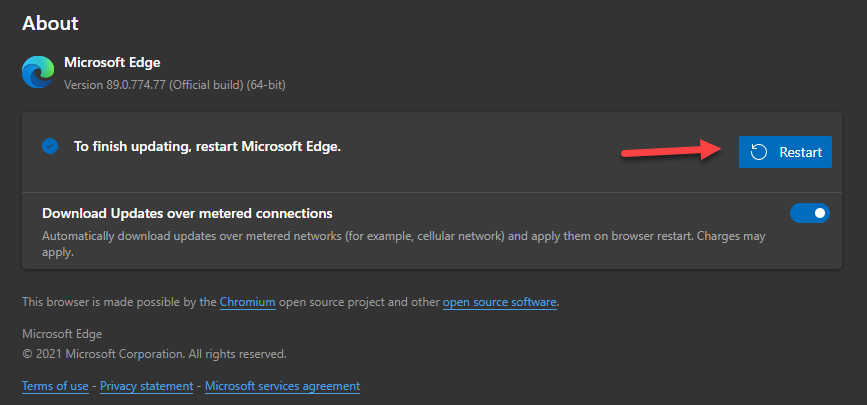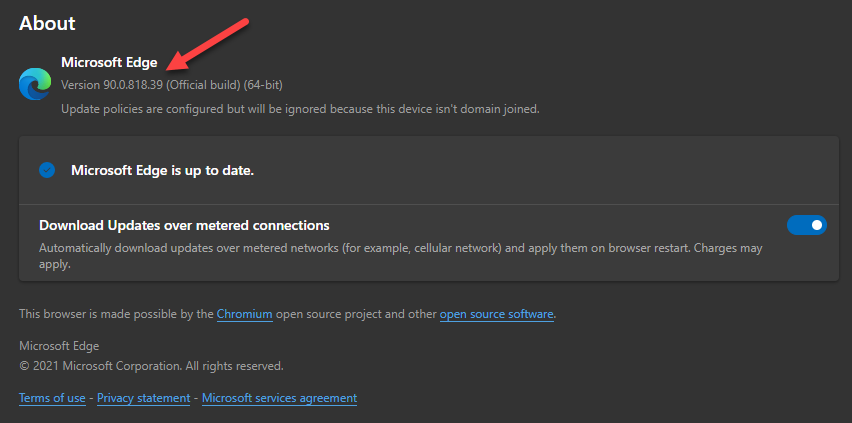-----BEGIN PGP SIGNED MESSAGE-----
Hash: SHA256
**************************************************************************************
Title: Microsoft Security Update Releases
Issued: April 15, 2021
**************************************************************************************
Summary
=======
The following Chrome CVEs have been released on April 15, 2021.
These CVE were assigned by Chrome. Microsoft Edge (Chromium-based) ingests Chromium, which addresses these vulnerabilities. Please see Google Chrome Releases
(https://chromereleases.googleblog.com/2021) for more information.
See
for more information about third-party CVEs in the Security Update Guide.
* CVE-2021-21201
* CVE-2021-21202
* CVE-2021-21203
* CVE-2021-21204
* CVE-2021-21205
* CVE-2021-21207
* CVE-2021-21208
* CVE-2021-21209
* CVE-2021-21210
* CVE-2021-21211
* CVE-2021-21212
* CVE-2021-21213
* CVE-2021-21214
* CVE-2021-21215
* CVE-2021-21216
* CVE-2021-21217
* CVE-2021-21218
* CVE-2021-21219
* CVE-2021-21221
Revision Information:
=====================
- Version 1.0
- Reason for Revision: Information published.
- Originally posted: April 15, 2021
**************************************************************************************
Other Information
=================
Recognize and avoid fraudulent email to Microsoft customers:
======================================================================================
If you receive an email message that claims to be distributing a Microsoft security update, it is a hoax that may contain malware or pointers to malicious websites.
Microsoft does not distribute security updates via email.