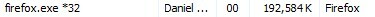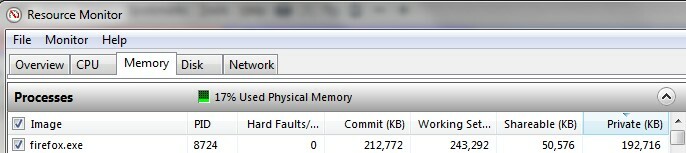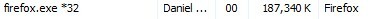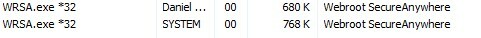How do you fix a memory leak?
I think it's either in Firefox or flash player as webroot has pointed out both at one time or another. A while back my firewall probably blocked flash from updating. How do you make it update?
Reply
Login to the community
No account yet? Create an account
Enter your E-mail address. We'll send you an e-mail with instructions to reset your password.